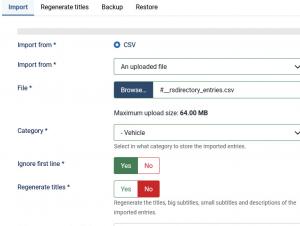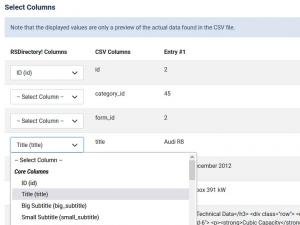CSV Import Plugin
The plugin is installed automatically when installing / updating RSDirectory!. This is available from 1.3.0 version or above (changelog can be read here).
This importing feature is accessed via RSDirectory! "Tools" tab.
Setting up
- Import from: choose either to upload the file, use a local file or by using a direct file URL
- Category: select a RSDirectory! category which will store all imported entries
- Ignore first line: ignore or not the first line from the CSV file
- Regenerate titles: regenerates the titles, big subtitles, small subtitles and descriptions of the imported entries according to the form your category has.
- Columns separated with: default value , (comma)
- Columns enclosed with: default value " (quotation mark)
- Columns escaped with: default value \ (backslash)
Selecting table columns
Before actually importing, you will have to map table columns with the information of your CSV file. When you are done, click on the "Submit" button, located in the bottom area.
3 persons found this article helpful.
You Should Also Read
Community Builder plugin |
SobiPro Import Plugin |
JomSocial plugin |