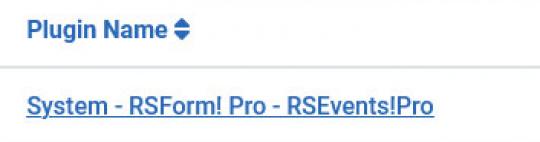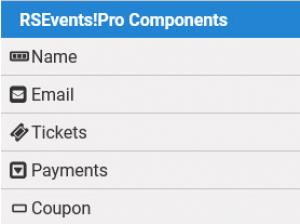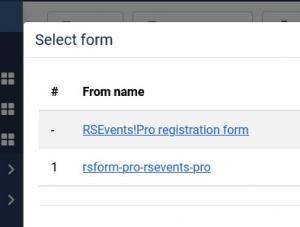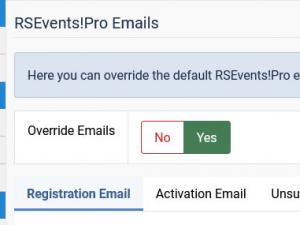Plugin - RSEvents!Pro (Create custom event registration forms)
The RSForm!Pro - RSEvents!Pro plugin allows you to create custom registration forms with RSForm!Pro and use them
in the RSEvents!Pro registration process.
The plugin can be downloaded by logging into our website using the account that holds the subscription and heading to Downloads > My Downloads area.
Download the pluginImportant: if you're using the RSEvents!Pro Cart plugin, you will not be able to use the RSForm!Pro - RSEvents!Pro integration as this will not work since the Cart plugin replaces the subscription process.
The payment cannot be done using RSForm!Pro's plugins, this will require RSEvents!Pro's own payment integrations.
Downloading and Installing the plugin
Download
You can download the plugin by logging with your purchase user, then head to My Downloads > RSForm!Pro - Modules & Plugins > Plugins > "RSEvents!Pro x.x Plugin".
Adding the RSEvents!Pro form components
Once you have enabled the plugin, go to RSForm!Pro » Manage Forms and edit the form where you want to use the RSForm!Pro - RSEvents!Pro plugin. You will notice on the left side of the screen, just under the common form components, the new RSEvents!Pro plugin form components.
In order for the form to be compatible with RSEvents!Pro form registration you will have to add all of the RSEvents!Pro components. Also you can customize your registration form with any type of components. If the event will not have tickets than you will not have to add the Tickets and Payments component.
Selecting the form in RSEvents!Pro
When creating a new event, in the Registration section, you will be able to select the Registration form: standard or one that has been created with RSForm!Pro.
Subscription information
The subscription information can be viewed in the RSEvents!Pro > Subscriptions area. If, in a given point, the submitted data needs to be adjusted, this can be edited within the RSform!Pro > Manage Submissions area.
- {EventName}
- {EventLink}
- {EventDescription}
- {EventStartDate}
- {EventStartDateOnly}
- {EventStartTime}
- {EventEndDate}
- {EventEndDateOnly}
- {EventEndTime}
- {Owner}
- {EventURL}
- {EventPhone}
- {EventEmail}
- {LocationName}
- {LocationLink}
- {LocationDescription}
- {LocationURL}
- {LocationAddress}
- {EventCategories}
- {EventTags}
- {EventIconSmall}
- {EventIconBig}
The following event specific placeholders can be used within the RSform!Pro Form Layout, Default Value area of the fields, email configuration (User and Admin emails) and Thank you message configuration areas:
You can also use {TicketInfo}, {TicketsTotal}, {Discount}, {Tax}, {LateFee}, {EarlyDiscount}, {Gateway}, {IP} and {Coupon} placeholders within RSForm!Pro's emails.
Overriding the RSEvents!Pro emails
You can easily override the emails that RSEvents!Pro sends and replace them with some emails that were designed specially to include both RSEvents!Pro and RSForm!Pro information.
To set this up, head to Components >> RSForm!Pro >> Manage Forms >> edit your form >> Properties and scroll down to the newly added RSEvents!Pro Emails tab. The default RSEvents!Pro emails can be replaced by the following:
- Registration Email - the email is delivered once the user has registered to the event
- Activation Email - if the user subscription is approved, he will receive the activation email. This email type can contain a PDF attachment with ticket related information. This can be configured within the Ticket layout area.
- Unsubscribe Email - if the user has unsubscribed from an event he will receive the unsubscribe email.
- Denied Email - if the subscription has been denied he will receive this email.
- New Event Subscription Notification Email - this email is delivered to the event owner whenever a new event subscription takes place.
- Ticket PDF - this will override the RSEvents!Pro Ticket PDF that will be attached to the default RSEvents!Pro Activation Email.
Technical requirements
In order to make the plugin work, you need:
- Joomla! 3.x, Joomla! 4.x or Joomla! 5.x
- Latest version of RSForm!Pro
- Latest version of RSEvents!Pro
Version 3.2.3
- Added - Joomla! 5 native compatibility - no longer needs the 'Behaviour - Backward Compatibility' plugin.
Version 3.2.2
- Fixed - RSEvents! Pro placeholders were not working when using 'Resend Emails'
Version 3.2.1
- Updated - Added support for multilanguage.
Version 3.2.0
- Fixed - The maximum number of tickets per subscription was not working correctly.
Version 3.1.0
- Updated - RSEvents! Pro fields will now be placed in the 'RSEvents!Pro Components' group.
Version 3.0.9
- Updated - PHP 8.1 compatibility improvements.
Version 3.0.8
- Updated - Accessibility improvements: aria-label attribute for the number of tickets dropdown and textbox.
- Updated - Accessibility improvements: aria-label attribute for the 'Verify Coupon' button.
- Updated - 'Coupon' field Foundation layout now uses input grouping.
- Updated - Foundation layout improvements.
Version 3.0.7
- Fixed - RSEvents! Pro triggers were not working.
Version 3.0.6
- Fixed - Bootstrap 3 'Add Ticket' button did not use the 'btn-default' class.
- Fixed - Bootstrap 3 Coupon button did not use the 'btn-default' class.
Version 3.0.5
- Fixed - Translations were not saved correctly.
Version 3.0.4
- Fixed - In some cases the 'RSEvents! Pro Emails' tab configuration could not be saved.
Version 3.0.3
- Fixed - Ticket limiting was not working correctly when using different HTML layouts.
Version 3.0.2
- Fixed - Ticket limiting was not working correctly.
Version 3.0.1
- Fixed - In some cases when using Freetext fields an error would occur when clicking on 'Join'.
Version 3.0.0
- Updated - Joomla! 4.0 and RSForm! Pro 3.0 compatibility.
Version 1.52.0
- Updated - 'RSEProPayment' can be selected in 'Conditional Fields'.
- Fixed - A Javascript error would occur when accessing the form without an event attached.
Version 1.51.19
- Updated - Compatibility with RSEvents! Pro 1.13.3
Initial Release
14 persons found this article helpful.