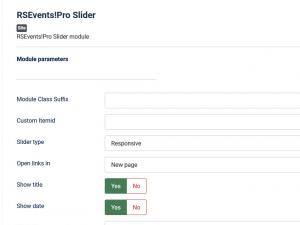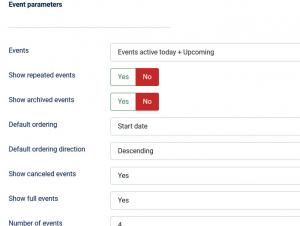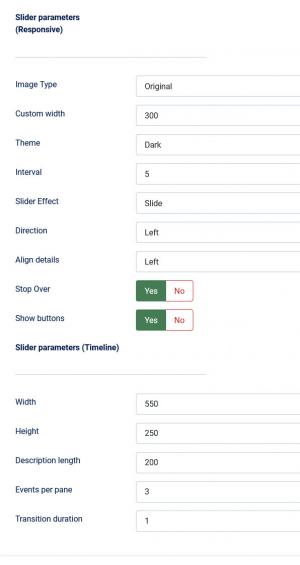Slider module
The RSEvents!Pro Slider module allows you to display an event slide within a module position.
The module can be downloaded from within the rsjoomla.com > My downloads section. Note that you need to have an active RSEvents!Pro license to be able to do this. To learn how to install the module, please refer to the installation tutorial.
Configuration
To set up the module, head to Extensions >> Module Manager >> look for RSEvents!Pro Slider and edit it. The following configuration areas and options are available:
Module parameters
- Module Class Suffix: the CSS class specified here will be applied to the module container. This allows control to individual module styling.
- Custom Itemid: links that will be posted via this module will incorporate the item id parameter as specified here.
- Slider type: you can toggle between 2 modes: Timeline and Responsive.
- Open links in: links that generate within the module can be opened in the same window or a new one.
- Width: the width of the slider, specified in px.
- Height: the height of the slider, specified in px.
- Show title: if enabled, the event titles will be displayed.
- Show date: if enabled, the event start date will be displayed.
- Pre-text: the text configured here, will be displayed above the slider.
- Post-text: the configured here, will be displayed below the slider.
Event parameters
- Events: this option allows you to control what events will be included in terms on when these will occur: Events active today + Upcoming, Events active today or Upcoming.
- Show repeated events: select "Yes" if you want to display the repeated events.
- Show archived events: if enabled, archived events will be included.
- Default ordering: this allows you to specify the ordering criteria: Event name or Start date.
- Default ordering direction: Ascending or Descending.
- Show canceled events: Yes/No - if set to Yes, the canceled events will be included
- Show full events: Yes/No - if set to yes, the fully booked events will be included as well, according to your selected options
- Number of events: this allows you to specify how many events will be included within the slider.
- Event categories: the slider will include events that belong to the categories specified here.
- Event locations: the slider will only include events that occur in the specified locations.
- Event tags: the slider will only include events that have the specified tags.
- Speakers: the slider will only include events that have the specified speakers.
- Sponsors: you can choose to display events that have specific sponsors assigned.
Slider parameters (Responsive)
- Images Type: select the type of image you wish to display in the slider from Small, Big or Original.
- Custom Width: Set a custom width for the event images.
- Theme: Choose between five themes: Dark, Light, Blue, Green and Red
- Interval: Set for how long a slide should be displayed (in seconds)
- Slider Effect: Choose between three slider effects (transitions between slides): Slide, Fade and Rotate
- Direction: Set the direction in which the slide will go: Left or Right
- Align details: Aligns the event details to the specified position (Left / Center / Right)
- Stop Over: Set the module to stop the transition on mouse hover: Yes / No
- Load own jQuery: Only available for Joomla! 2.5, this option loads our own jQuery if none is loaded by a 3rd party component or if you simply want to load ours instead: Yes / No
- Show buttons: Set the module to show the navigation buttons: Yes / No
Slider parameters (TimeLine)
- Width: set the width of the slider.
- Height: set the height of the slider.
- Description length: configure the number of characters you wish to show for the event description.
- Events per pane: select how many events to show per page.
- Transition duration: this allows you to control the slider speed (in seconds).
You Should Also Read
Upcoming events module HOT |
Calendar module HOT |
RSEvents!Pro Map module HOT |
Search events module |
Location module |