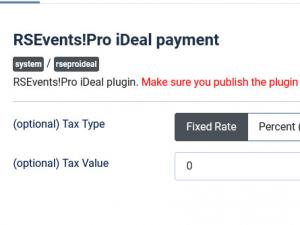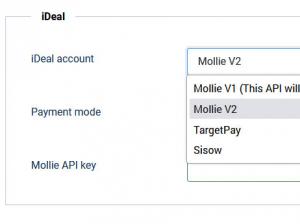iDeal Payment Plugin
The iDeal Payment Plugin enables you to process your transactions through the iDeal payment processor.
This plugin is sold separately, along with the other RSEvents!Pro payment plugins. After purchasing the Payment package, you can download the plugin from Downloads > My Downloads > RSEvents!Pro > click on 'view all plugins and modules' > RSEvents!Pro Payment Plugins > iDeal payment plugin.
Installing the plugin is done via the standard Joomla! installation procedure. You can read more on this topic here.
Configuring the plugin is done in 2 separate areas:
1. By directly editing the plugin. There are 2 optional settings available:
- Tax Type: you can choose whether to apply a fixed tax or by percentage of the full price.
- Tax Value: The value for the previously set type.
2. From the Components > RSEvents!Pro > Settings > Payments area:
- Mollie V1 (This API will be shut down on 31 December 2024)
- iDeal API Key: Enter your iDEAL account ID / Merchant ID.
- Mollie V2
- Mollie API Key: Enter your Mollie API Key.
- TargetPay
- iDeal API Key: Enter your iDEAL account ID / Merchant ID.
- Sisow
- iDeal API Key: Enter your iDEAL API Key.
- Sisow Merchant Key: Enter your Sisow Merchant Key.
- Payment mode: Test or Live
After subscribing to the event, the user will have to select his bank and will be redirected to that bank's page where he will fill his payment details. After the transactions is processed, the user will be redirected back to the event page.
10 persons found this article helpful.
You Should Also Read
Authorize.Net Payment Plugin HOT |
PayPal Payment Plugin HOT |
Virtual Merchant Payment Plugin HOT |
Offline Payment Plugin |
Anz eGate Payment Plugin |