Hidden Field
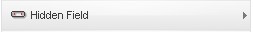
Standard HTML input hidden, this is often used to store additional information that does not need to be displayed. Two configurable tabs:
General
- Name: the name of the form component. This needs to be unique for each form. It can contain only alphanumeric chars. The name of the field is only used for internal reference - it will not be displayed in the front-end area.
- Default value: the value will be automatically filled in when displaying the form(being a hidden field will not show the value). Inside the Default Value area you can use custom PHP codes in between the //<code> and //</code> tags. An example on how to add user related information(if the user is logged in) when the form loads in the frontend can be found here.
Attributes
- Additional Attributes: anything filled in this area, will be added directly to the HTML input tag. For example:
Input property: disabled="disabled" - this will disable the hidden field.
Hidden fields at the bottom of the HTML
Since version 1.51.0, RSForm!Pro adds hidden fields at the bottom of the HTML so they don't take up space inside the form.
Tip: Hidden fields' containers will generate some blank spaces inside the forms' layouts. This article explains how you can fix this issue.
12 persons found this article helpful.
You Should Also Read
Dropdown HOT |
Checkbox Group HOT |
Calendar HOT |
Radio group HOT |
Submit Button HOT |
