Introducing RSJuno! - Joomla! 3.x responsive template
RSJoomla! proudly presents RSJuno!, our first Joomla! template release. RSJuno! is Joomla! 3.x compatible, as well as fully responsive.
Bootstrap and the RSMediaGallery! Responsive Slideshow Module
The mobile device industry has exploded in the last few years and, with an increasing number of smartphone and tablet users, websites need to adapt through responsive templates that can viewed on any resolution. RSJuno! makes no exception, we have included Bootstrap capabilities to make it fully responsive, so that you won't lose any potential smartphone and tablet users.
The RSMediaGallery! Responsive Slideshow Module is an adaptaion of the Advanced Slideshow Module, perfectly suited to work with RSJuno. It is, as well, fully responsive and we have also added a module position to go with it, slideshow.
Module positions
An important feature of every Joomla! template is the module positions it offers. RSJuno!'s available module positions cover any need that you might encounter when designing your website:
- Header A, B and C: should be used for the website's logo, the login module and the language switcher.
- Main Menu: suitable for the main menu module.
- Slideshow: works great with the RSMediaGallery! Responsive Slideshow Module.
- Featured A and B: place any type of module here (adds, feedback, etc.).
- Breadcrumbs: designed for the Breadcrumbs module.
- Content: This is where the page content will be displayed.
- Columns Left and Right: for general use, the modules will be displayed to the left and right of the content position.
- After content: general use.
- User A, B, C and D: general use.
- User AA, BB, and CC: general use.
- Featured bottom A and B: colored background, if only one of them is set, it will cover the space for both positions.
- Bottom A, B and C: designed for the Social Links feature. Can also be filled in with a contact form, for example.
- Footer A and B: here you can place a page footer, copyright text, links to various pages, etc. Located to the left and right side of the Scroll to top button.
Configuration
RSJuno! is highly customizable through the configuration options available in the backend. Propbably it's most important customization feature, the Color Scheme picker provides a wide range of pre-defined schemes designed to cover all tastes and needs.
Some advanced customization options are provided, like the possibility to specify custom selectors for the website logo and Google Font, as well as turning off jQuery and Bootstrap.
Video Tutorials Categories
- All Videos 104
- RSBlog! 4
- RSComments! 2
- RSContact! 1
- RSDirectory! 4
- RSEvents!Pro 5
- RSFeedback! 2
- RSFiles! 6
- RSFinder! 1
- RSFirewall! 8
- RSFirewall! for WordPress 0
- RSForm! 1
- RSForm!Pro 26
- RSMail! 5
- RSMediaGallery! 1
- RSMembership! 14
- RSPageBuilder! 0
- RSSearch! 2
- RSSeo! 7
- RSShowcase! 0
- RSSocial! 0
- RSTickets!Pro 4
- Templates 11






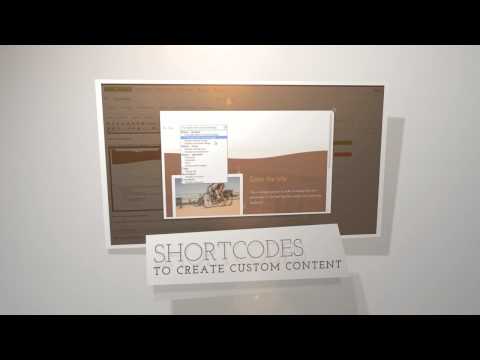




@Johnnie
No, you don't need to create template copies within a multilingual site.
Quotemultilingual
is there any difference when setting up multilingual website with this template? Do we have to crate copies of template in the template manager?
Quote