The Product Price Mask
Up until now, all products would be listed as "Product Name - 0.00 USD". You can now specify how the products are shown along with their price. The default format is still kept as "{product} - {price} {currency}", but it can be changed at any time by going to Configuration > Payment > Product Price Mask.
- {product}: will return the product's name.
- {price}: will return the product's (formatted) price.
- {currency}: will return the currency set.
The {currency} placeholder can be omitted. For example, it will allow you to display the product's price in $, while keeping the currency set to "USD" (so that the payment integrations work, since payment gateways will require the currency in this format). For example, you can set the mask to "{product} - ${price}". This will result in something like: "T-shirts - $9.99".
A new price placeholder
There's a new placeholder {field_name:price} (of course, replace "field_name" with the actual name of your field) that will allow you to show the products formatted based on the Product Price Mask. Below you will see a list of the Payment Fields along with what their ":price" placeholder returns:
- Single Product: the placeholder is hard-coded to {rsfp_Product:price}. A Single Product field can only be added once to your form and it is internally named "rsf_Product". The name cannot be changed. The product name will be the "Caption" property of the field.
- Multiple Products: the placeholder will return a list of all the products have been selected, separated with the "Multiple Selections Separator" (that can be found in the form properties, by accessing Properties > Form Info > Multiple Selections Separator). The default separator for any form is the comma (,).
- Donation: the product name will be the "Caption" property of the field. For example, by default it will return something like "Donation - 3.00 USD".
Fields are now adding up to calculate the total price
The "Total" field has now been completely rewritten so that it will sum up all of the payment fields added on your form. It will now take into account the "Single Product" and the "Donation" field. This allows you to use the "Single Product" field as a tax - a value that will always get added to the total.
The Total Price Mask
The mask can be edited by going to Configuration > Payment > Total Price Mask. This mask defaults to "{price} {currency}". It will allow you to specify how the total price will be shown in the "Total" field.
- {price}: will return the total (formatted) price.
- {currency}: will return the currency set.
Some bugs where fixed and code has been improved
The entire JavaScript that calculates the total price of the products is now much easier to read, understand and improve on. It has been rewritten from scratch.
You can now use "|Please select" in the "Multiple Products" field (when used as a dropdown). This will force the users to select another value from the dropdown.
The total price that gets sent to the payment gateway can now be manipulated from the "Script called on form process" area. You can use $_POST['form']['rsfp_Total'] to modify the total before it's stored in the database.
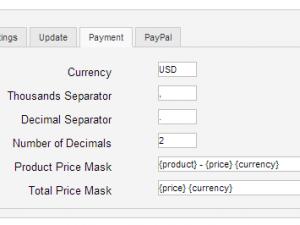
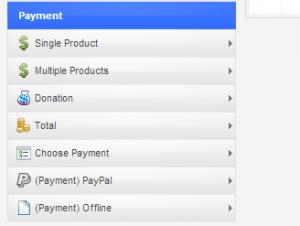

@Nicholas
This would be more appropriate for the forum, or custom support area.
QuoteSell uploads
my website is still new, how do I enable a user to upload and set the price of a file in the front end of my website, for others to see,pay and download, eg pdf, psd, jpg etc
QuotePlease submit a support ticket about this.Quote
please selet on multiple products
Hi ,
Quote"|Please select" in the "Multiple Products" field (when used as a dropdown). is not work for me , when i put "|Please select" as item ,This not force the users to select another value from the dropdown !
Thank you
@Erik
@Erik,
QuotePerhaps you should take into consideration using a shopping cart system, not a general form builder. What you are looking for, can't be implemented with the default functionality, but it is possible by using some scripting.
PayPal Quantity and Cart Options
Even with this update, there doesn't seem to be simple ways to add Quantity or Cart options for Payal.
QuotePlease tell me that there is an easier way to utilize RSForm Pro with PayPal without having to create Javascript and PHP.
Thanks,
Totally frustrated,
Erik
@baris
The information is grabbed directly from within the product label. Unfortunately there is no built-in configurable option for this.
QuoteHow to send details paypal
Hi
QuoteI using my Form Fields in the field edit box. This description textbox as PayPal would like to send information to the forehead. Where do I need and how can I change?
Thank you.
note: I'm a rookie
@Shari
The plugin is explained in grater detail here:
Quotehttp://www.rsjoomla.com/support/documentation/view-article/782-rsform-pro-new-payment-plugin.html
If you do need customer support, please submit a support ticket here: http://www.rsjoomla.com/support.html
trying to use the payment package
I have not a clue what I am doing wrong - I am not clear on how to make this plugin work in my form. Can you please send me an example ?
Quote