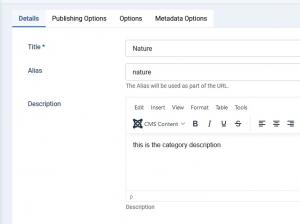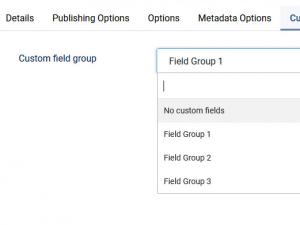Categories
With RSBlog! you can group your posts with similar topics into categories/subcategories. Furthermore you can also display a list of your categories in a module position with the help of the categories module. You can read more about this module here.
Each category has the following parameters:
- Title: the name of the category;
- Alias: the alias of the category;
- Status: the state of your category, published/unpublished;
- Description: the description of your category.
- Created by: the author of your selected category. By clicking the author name, a pop-up window will open where all your site users will be listed, if you decide to change the author of your selected category all your need to do is select a different user from the list;
- Parent: RSBlog! allows subcategories to be created as well, you can choose a parent for your selected category from this option;
- Permissions: this setting allows you to select which use groups will be able to access this category;
- Custom Fields tab: Select a custom field group to attach to this category.
One person found this article helpful.
You Should Also Read
Groups |
Tags |