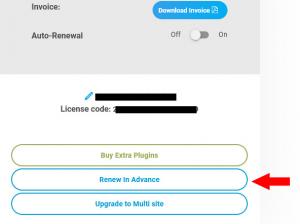How can I renew my subscription?
My subscription is expired, how can I perform a renewal?
You can renew your subscription by logging into our site with your purchase user(the account was created when you have first purchased the subscription) and by going to Customer Area > Subscriptions > My Memberships > Renew Now button.
This procedure has been illustrated in this picture.
Important:
- Near subscription's expiration date you will receive notification emails to renew your subscription. In case you miss those you can renew directly from our site as explained above.
- If you wish to enable / disable your auto-renew options, please log in with your 2Checkout(our payment processor) credentials here.
- If the renew option is not available in "My Memberships" section, please submit a support ticket in our Licensing department.
If you choose to Renew In Advance, will not not lose the remaining subscription time, the extension time will be added after your current subscription expiry date.
If your Subscription is already expired, you will need to select the Expired Membership tab, then click on the Renew button.
For any other inquiries you can submit a customer support ticket.
22 persons found this article helpful.