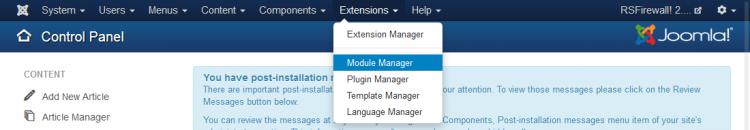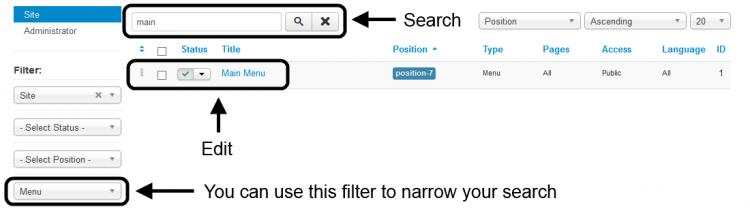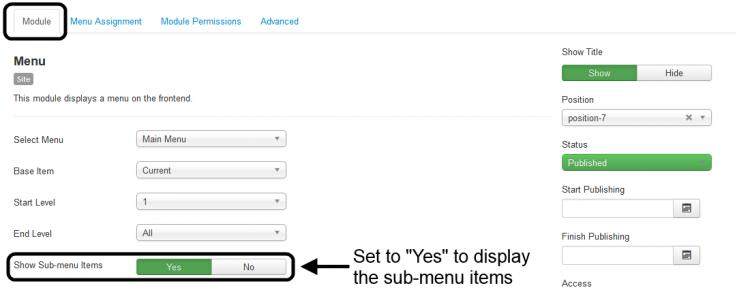How to enable displaying sub-menu items
Some of our templates' users ask us how they can set up the main menu module to display the sub-menu items when the main menu items are hovered over. This feature does not depend on a setting from RSBaron! but actually gets set up from the module's configuration.
Making this work is fairly simple:
-
Head to Extensions >> Module Manager.
-
Look for the Main Menu module and edit it.
-
In the Module tab, set Show Sub-menu Items to Yes.