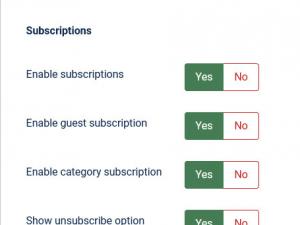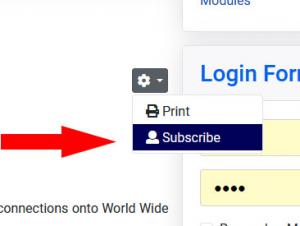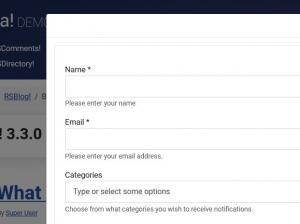How to subscribe to a blog category
In this article we will present one of RSBlog!'s core functionality, which is to allow users to subscribe to the blog.
To enable subscriptions, head over to Components > RSBlog! > Options > Frontend and scroll to Subscriptions.
The following options are available:
- Enable subscription - Yes/No
- Enable guest subscription - Yes/No
- Enable category subscription - Yes/No
- Show unsubscribe option - Yes/No - if you set this to yes, it will give the user the possibility to chose between subscribe and unsubscribe action
Upon subscribing/unsubscribing from the blog, auto-generated emails are sent. The email configuration options can be found by heading over to Components > RSBlog! > Emails. Information about this section of the component can be found in the RSBlog! Emails article
A full list of your subscribers can be found in the Subscriptions tab of the component
One person found this article helpful.
You Should Also Read
Emails |
Subscriptions |