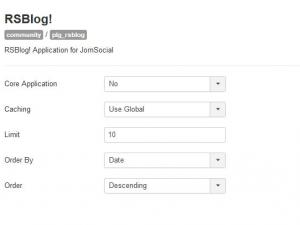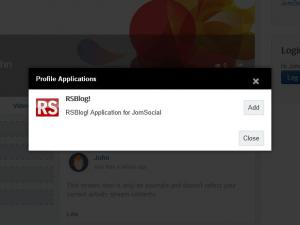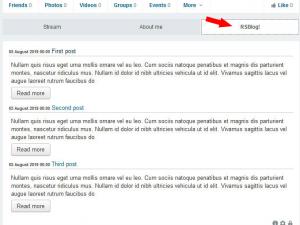Jomsocial Plugin
With this plugin users will be able to view their blog posts from RSBlog! in their JomSocial profile page.
You can install this plugin from the default Joomla! installer (Extensions > Install/Uninstall). After you download and install this plugin please make sure to enable it from Extensions > Plugin Manger > RSBlog!. The following configurable options are available for this plugin:
- Core Application - Yes/No : causes this application to not appear in the users application list, but it will allow this application to appear in the user profile automatically if selected;
- Caching - Use Global/No : this option allows you to cache the content of the plugin if enabled from your global configuration settings;
- Limit : this option limits the length of the content;
- Order by : order posts by Date or by Order below;
- Order : Ascending or Descending;
How to configure JomSocial with RSBlog!
One person found this article helpful.