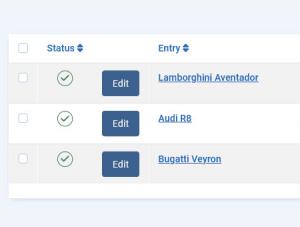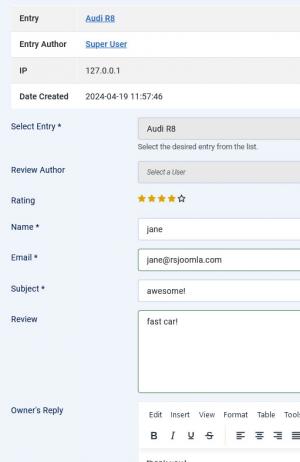Ratings and reviews
Frontend users with enough permissions can add ratings and reviews for each entry. You can read more on how to set up this feature in our documentation.
All ratings and reviews can be listed, managed and edited in the backend, in the Ratings and reviews tab. To access it, please head to Components >> RSDirectory! >> Ratings and reviews.
Listing
The following information will be displayed for each listing item:
- Status: The item's status - Published / Unpublished
- Edit: Displays and Edit button associated with each item. Clicking it will open the rating and review editing layout.
- Entry: The entry that the review is associated with
- Entry Author: The entry's author
- Rating: The entry's rating
- Subject: The review subject
- Review Author: The review's author
- Created: The date the review was added on
- ID: The item's internal, unique ID.
Editing layout
By clicking on the Edit button in the listing, you will be presented with the rating and review editing layout, where you can view / edit the following information:
Review details
The information listed in this area can only be viewed:
- Entry: The entry that the review is associated with
- Entry Author: The entry's author
- IP: The IP address where the review was submitted from
- Date created: The date the review was added on
Edit Review
The information listed in this area can be edited:
- Select Entry: Associate the review with another entry
- Review Author: Associated the review with another author
- Rating: Set a rating
- Subject: Edit the review's subject
- Review: Edit the review's text
- Owner's Reply: Add a reply to the review in the owner's name. The actual owner can add his reply in the frontend
- Published: Set whether the item is published or not