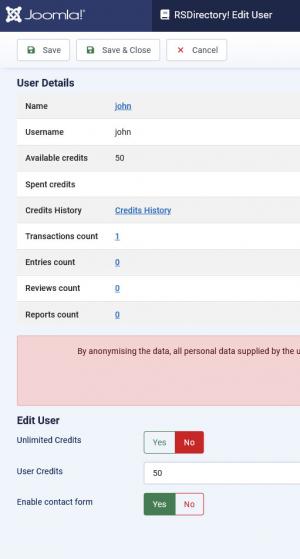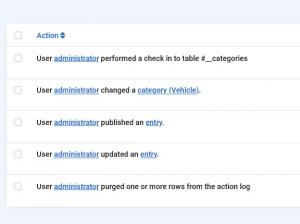Users
All user accounts can be managed in the Users tab. To access it, head to Components >> RSDirectory! >> Users. This tab will be automatically populated with the default Joomla! registration user accounts.
Users listing
When accessing the Users tab, a listing of all users will be displayed, along with the following user-related information:
- Name: The user's full name.
- Username: The username associated with the account
- Available Credits: The number of credits available for the account
- Spent Credits: The number of credits spent by the user
- Credits History: A link to the account's credits history
- Transactions: The number of transactions associated with this account
- Entries: The number of entries made from this account
- Reviews: The number of reviews added by the current user
- Reports: The number of reports added by the current user
- ID: The account's internal, unique id
Editing an account
By clicking on an account, you will be redirected to a listing containing all of the information related with it:
User Details
- Name: The user's full name.
- Username: The username associated with the account
- Available Credits: The number of credits available for the account
- Spent Credits: The number of credits spent by the user
- Credits History: A link to the account's credits history
- Transactions count: The number of transactions associated with this account
- Entries count: The number of entries made from this account
- Reviews count: The number of reviews added by the current user
- Reports count: The number of reports added by the current user
Edit User
The following account information can be edited:
- Unlimited Credits: Set whether the account has unlimited credits or not - Yes / No
- Allow claim a listing: Set whether the use can claim entries - Yes / No. Only available if the user has the 'Cen Edit All Entries' permission enabled.
- User Credits: The number of credits left for the current account
- Enable contact form: Set to Yes in order to allow frontend users who visit this user's entries to contact him (via the Contact button on the entry's details page)
Users Action Log
As Joomla! introduced an action logging system, RSDirectory! now incorporates by default an action log plugin. In order for this to record actions, you will need to check the followings:
- - make sure that the RSDirectory! - Action Log plugin is enabled under Extensions > Plugins area;
- - make sure that RSDirectory! is checked under System > Global Configuration > User Actions Log: Options > Events to log area.
Afterwards, actions performed by a logged in user will be recorded and viewed under Users > User Actions Log area.
2 persons found this article helpful.