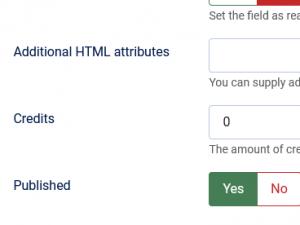How to Remove the "Buy Credits" Button on the Frontend
The Buy Credits button is only displayed if your entry has credit costs specified on its fields. To remove this button, you need to double-check your form's fields and ensure that the fields in your form do not have a credit cost value. If any field does, simply set its "Credits" value to 0. After making these adjustments, test the form once more to confirm the changes.
The Buy Credits button only appears on your template if it lacks compatibility declarations for the standard Joomla! framework, specifically Bootstrap 5, which RSDirectory! was designed upon (or Bootstrap 2 on Joomla! 3). To test this, you can switch to a default Joomla! 4/5 template, such as Cassiopeia, (Protostar on Joomla! 3) and see if the issue persists.
The Buy Credits button includes a "hide" class when it should be hidden. However, in some cases, the button may still appear due to your template overriding this behavior or not properly including the class. If this happens, you can add the following CSS to one of your template’s CSS files that are loaded on your page. Afterward, clear your Joomla! cache and refresh the page on the frontend using CTRL+F5:
.hide { display: none!important; }