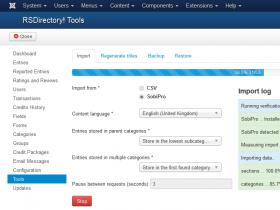SobiPro Import Plugin
Before installing the plugin, please make sure you are using RSDirectory! 1.3.0 version or above (changelog can be read here).
Read this first!
- There are fundamental differences between RSDirectory! structure and SobiPro structure.
- Using this plugin you can import entries, entry images, categories, forms and standard fields as accurately as possible.
- Since having entries belonging to multiple categories or associated with a parent category is not possible, there are two main importing options for such cases, each offering certain variations to choose from.
This importing feature is accessed via RSDirectory! "Tools" tab.
Importing Options
- Content language: import the content written in the selected language.
- Entries stored in parent categories:
- Ignore entry: entries stored in parent categories will not be imported.
- Ignore category: the parent category will be ignored. Note that SobiPro entries which are part of a parent category and have sub-categories as well, these will be processed according to the "entries stored in multiple categories" option.
- Store in the lowest subcategories: entries belonging to a parent category which has only one sub-category, will be stored using that sub-category. However, if the parent has multiple sub-categories the "entries stored in multiple categories" option will dictate the importing.
- Store in the following RSDirectory! category: choosing this will display an additional dropdown which will be populated with your RSDirectory! categories.
- Store in the following SobiPro category: choosing this will display an additional dropdown which will be populated with your SobiPro categories.
- Entries stored in multiple categories:
- Ignore entry: entries stored in multiple categories will not be imported.
- Copy in each category: this will duplicate the entry for each different category it has. Example: if your SobiPro entry has 3 categories, after importing you'll have 3 similar entries, each with a different category.
- Store in first found category: entries found with multiple categories will be imported with only one category(the first category the entry is part of).
- Store in the following RSDirectory! category: choosing this will display an additional dropdown which will be populated with your RSDirectory! categories.
- Store in the following SobiPro category: choosing this will display an additional dropdown which will be populated with your SobiPro categories.
- Pause between requests (seconds): to make sure that you don't get flagged as an attacker by your hosting server, you can set a pause, in seconds, between AJAX requests
2 persons found this article helpful.
You Should Also Read
Community Builder plugin |
CSV Import Plugin |
JomSocial plugin |