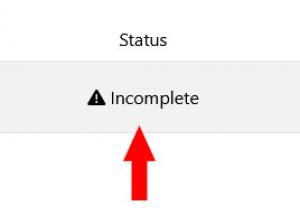If initial payment failed, you can use a link to complete the payment
Online payments don't always get through as expected, leaving your users with unfinished transactions. RSEvents!Pro incorporates a feature that allows your users to re-submit their payment information without having to subscribe to the event again. Here's how you can set this up:
The Subscriptions menu item
Users can view the status of their subscription(s) in the Subscriptions menu item. To add it to your website, please follow these steps:
- Head to Menus >> scroll over the menu you want to add the item to >> click on Add New Menu Item.
- In the Menu Item Type field click on Select
- Choose Subscriptions in the RSEvents!Pro section
- Configure it to suit your needs and click on Save or Save & Close when you're done
When a logged-in user accesses it, in the frontend, he will be presented with a listing containing all of his subscriptions, consisted of their Status, Subscription date and the Event they are associated with. If a subscription's status is set to Incomplete, the user may click on this status and will be redirected to the payment processor's page (the one he chose when subscribing to the event) where the transaction can be finished.
One person found this article helpful.
You Should Also Read
How to set a default country for Authorize.Net payments |