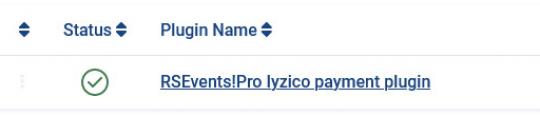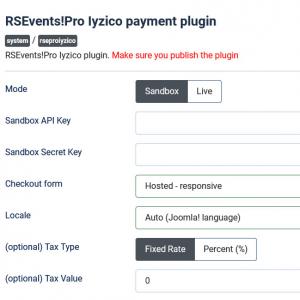Iyzico Payment Plugin

This RSEvents!Pro Iyzico Payment Plugin is commercial and needs to be purchased separately. You can buy it by accessing Customer Area > My memberships > Active Memberships > clicking the 'Buy Extra Plugins' button of your RSEvents!Pro license.
The RSEvents!Pro Iyzico plugin allows users to pay for event subscriptions using Iyzico payment processor.
Downloading and Installing the plugin
Download
You can download the plugin by logging with your purchase user, then head to Downloads > My Downloads > RSForm!Pro - view all plugins and modules > RSForm!Pro Files > Plugins > "Iyzico Plugin for Joomla! 3.x".
Install
In the backend of your Joomla! installation go to the Extensions > Install/Uninstall page, and install the plugin. Next thing is to publish the plugin, to do this go to Extensions > Plug-in Manager, search for the "RSForm! Pro - Iyzico" plugin and publish it.
Configuring the plugin
Configuring the Iyzico payment gateway can be done from Extensions > Plugins > RSEvents!Pro Iyzico payment plugin
- Mode: Sandbox / Live - Select if you want to use the Iyzico sandbox or the live system;
- Sandbox API Key: this can be found by logging into your Iyzico account and clicking on the Settings page. Listed under Settings > Merchant Settings area.
- Sandbox Secret Key: the Secret key can be found by logging into your Iyzico account and clicking on the Settings page. Listed under Settings > Merchant Settings area.
- API Key: this can be found by logging into your Iyzico account and clicking on the Settings page. Listed under Settings > Merchant Settings area.
- Secret Key: the Secret key can be found by logging into your Iyzico account and clicking on the Settings page. Listed under Settings > Merchant Settings area.
- Checkout form: Select which type of checkout form would you like to display. Available options: Hosted - Responsive / Hosted - Pop-up / Common Payment Page / Pay with iyzico
- Locale: Set the locale parameter, more precisely, you can use 'auto' to use English if visitor's website language is English, otherwise default to Turkish.
- Tax Type: Percent (%) / Fixed Rate
- Tax Value: Amount of tax. Total amount of the transaction must include this amount.