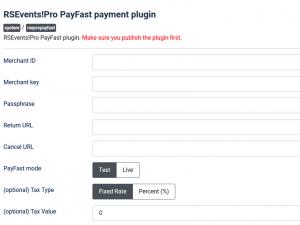Payfast Payment Plugin
The RSEvents!Pro PayFast Payment Integration Plugin allows your users to pay for event registrations using PayFast payment processor.
Downloading and Installing the plugin
Download
The plugin can be downloaded by logging into our website using the account that holds the subscription and heading to Customer Area > My Downloads area.
Install
In the backend of your Joomla! installation go to the Extensions > Manage > Install, and install the plugin. Next thing is to publish the plugin, to do this go to Extensions > Plugins, search for the "RSEvents!Pro PayFast payment plugin" and publish it.
Configuring the plugin
Configuring the PayFast payment gateway can be done from Components > RSEvents!Pro > Payments integration > RSEvents!Pro PayFast payment plugin tab:
- Merchant ID: Your Merchant ID can be found by logging into your PayFast account and clicking on the Settings page. Listed under "Merchant Identifiers".
- Merchant key: Your Merchant Key can be found by logging into your PayFast account and clicking on the Settings page. Listed under "Merchant Identifiers".
- Passphrase: your configured PayFast passphrase key.
- Return URL: set your custom return URL.
- Cancel URL: set your custom cancel URL.
- Payfast mode: Test / Live - switch between sandbox and live versions.
- Tax Type: Percent (%) / Fixed Rate
- Tax Value: Amount of tax. Total amount of the transaction must include this amount.
Important:
- when testing PayFast, besides enabling the Test mode, ensure that you're using actual sandbox credentials as provided from PayFast sandbox.
- note that all transactions made using this integration will use the South African Rand currency, or for short ZAR. You can read more about this topic in the PayFast official documentation.
You Should Also Read
Configuring the PayFast payment gateway can be done from Components > RSEvents!Pro > Payments integration > RSEvents!Pro PayFast payment plugin tab:
- Merchant ID: Your Merchant ID can be found by logging into your PayFast account and clicking on the Settings page. Listed under "Merchant Identifiers".
- Merchant key: Your Merchant Key can be found by logging into your PayFast account and clicking on the Settings page. Listed under "Merchant Identifiers".
- Passphrase: your configured PayFast passphrase key.
- Return URL: set your custom return URL.
- Cancel URL: set your custom cancel URL.
- Payfast mode: Test / Live - switch between sandbox and live versions.
- Tax Type: Percent (%) / Fixed Rate
- Tax Value: Amount of tax. Total amount of the transaction must include this amount.
Important:
- when testing PayFast, besides enabling the Test mode, ensure that you're using actual sandbox credentials as provided from PayFast sandbox.
- note that all transactions made using this integration will use the South African Rand currency, or for short ZAR. You can read more about this topic in the PayFast official documentation.