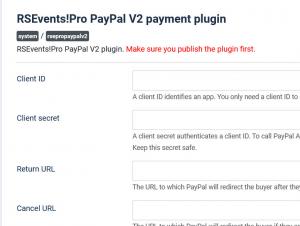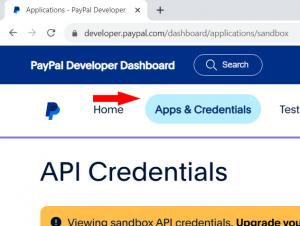Plugin - PayPal v2
Description: This plugin offers the possibility for subscribers to pay for the selected tickets via PayPal. The PayPal plugin is purchased separately and requires installation. The integration uses the PayPal Payments Express Checkout method - the customer will be redirected to the Paypal page when the registration form is submitted where he will need to log in to his PayPal account and manually approve the transaction, or pay with a Credit / Debit card. You can read more on how to install RSEvents!Pro plugins here.
Configuring the plugin
Configuring the PayPal v2 payment gateway can be done from Components > RSEvents!Pro > Payment Integrations > PayPal v2:
- Client ID : A client ID identifies an app. You only need a client ID to get a PayPal payment button and standard credit and debit card fields.
- Client Secret : A client secret authenticates a client ID. To call PayPal APIs, you'll exchange your client ID and client secret for an access token. Keep this secret safe.
- Return URL: Optional, provide an URL to which the users will be redirected after finalizing the payment
- Cancel URL: Optional, provide an URL to which the users will be redirected after cancelling the payment
- Mode: Sandbox (Test Payments) / Production (Live Payments)
- (optional) Tax Type: Percent (%) / Fixed Rate
- (optional) Tax Value: Amount of tax. Total amount of the transaction must include this amount.
- Language code: Provide a 2-character language code. Please consult the Countries and Regions Supported by PayPal list for more information
- Webhook: In order to update the payment status, please setup a webhook in your PayPal v2 account at this URL: https://mywebsite/index.php?rseprotask=paypalv2_notify
You can retrieve the Client ID and Client Secret from your PayPal account. After logging in, you'll need to create a new application from the 'App & Credentials' section. You'll be then prompted with these two keys.