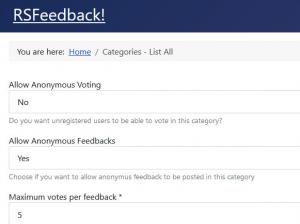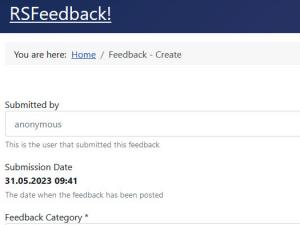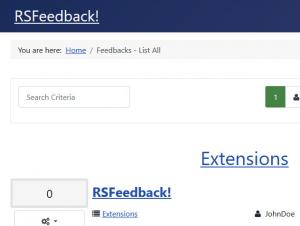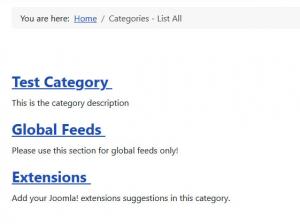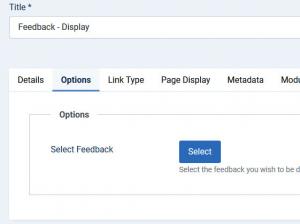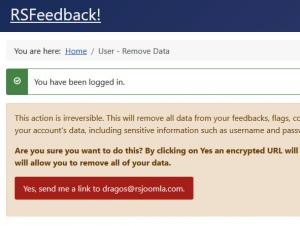Built-in menu items
RSFeedback!'s nature imposes that its functionality be implemented in the website's frontend through the use of menu items. In this article we will explain the purpose and utilization of each of the available menu items that RSFeedback! offers.
Category - Create
This menu item allows users with enough permissions to add feedback categories directly from the website's frontend. There are no configuration options available.
As seen in the screenshot below, when adding a new category (in the frontend), users will need to specify its Title and Description as well as the Maximum votes per feedback (how many points a user can give to a feedback) and decide whether to allow Anonymous Voting and Anonymous Feedbacks or not.
Feedback - Create
This menu item allows users with enough permissions to add feedbacks directly from the website's frontend. Configuration options available:
- Submit Redirect Url: Enter the url where you wish to redirect the user after adding a feedback.
- Default category: Choose the default selected category when adding a feedback
When adding a new feedback (in the frontend), users must specify its Category, Title and Text:
Feedbacks - List All
This menu item generates a feedbacks listing that can be configured by the following parameters:
- Feedbacks category: Select the categories who's feedbacks will be displayed.
- Select Status: All statuses / None / Other configured statuses - Only display the feedbacks that have the selected status. Can be set to All statuses in order to show feedbacks regardless of their status.
- Group feedbacks by category: Yes / No - set to Yes in order to group the feedbacks by their categories.
- Category ordering: Descending / Ascending - Works in conjunction with the Group feedbacks by category setting explained above. Orders the categories ascending or descending.
- Order feedbacks by: Title / Date submitted / Number of votes / Owner - feedback ordering options.
- Feedback ordering direction: Descending / Ascending
- Pagination: Show / Hide. Pagination provides page links at the bottom of the page that allow the User to navigate to additional pages. These are needed if the Information will not fit on one page.
- Pagination Results: Show / Hide. Show or hide pagination results information, for example, "Page 1 of 4".
- Feedbacks Per Page: Choose how many feedbacks should be displayed on a page.
Categories - List All
Use this menu item to list all available RSFeedback! categories. The following parameters can be set:
- Show empty categories: Yes / No - choose whether to show categories that are not associated with a feedback.
- Show number of feedbacks: Yes / No - Set to Yes in order to show the number of feedbacks that are associated with each category.
- Page Description: Enter a description for the categories listing.
Feedback - Display
User - Remove Data
You Should Also Read
Groups |
Statuses |
Feedbacks |
Flags |
Categories |