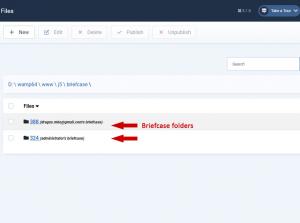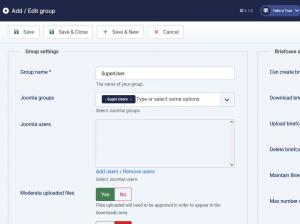Setting up Briefcase Folders
The Briefcase folder functionality in RSFiles! permits your site's users to have their own private folder section. There, depending on the permissions that you set, they can upload/download/view/maintain their own files. Your user's Briefcase folders are also accessible by admins in the backend, by going to RSFiles! > Files and toggle the root option to Briefcase Root.
In order to set Briefcase folders in RSFiles! you will need to go through the following steps which will permit you to set things up:
- go to Components > RSFiles! > Settings > Files
- set the "Enable Briefcase" option to "Yes"
- go to Components > RSFiles! > Groups
- create the groups which you wish to have access to the briefcase folders
- set the view/download/upload Permissions for the groups.
- and the last step, go to the Menu Manager and create the "Show Briefcase" RSFiles! menu item.
Now, when a user (which belongs to one of the groups that you have defined in RSFiles! > Groups) logs into your website and accesses the given menu item, he will be directed to the contents of a folder that was created for him alone, namely his Briefcase folder.
- The id of the user is used as a name for the briefcase folders in order to know which folder belongs to which user.
- If you enable the option "can maintain briefcase files", when setting a group in RSFiles! > Groups, you will allow users from the group to view all the briefcase folders that are contained in your site, not just their own.
11 persons found this article helpful.
You Should Also Read
Settings HOT |
RSFiles! Menu Items |