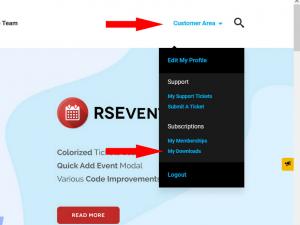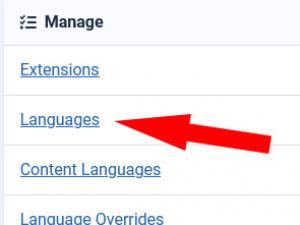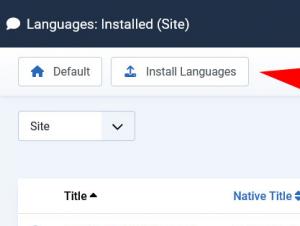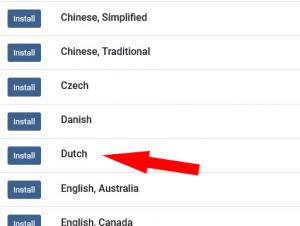Installing a new language file
Multi-language files for RSFiles! consist in ZIP installation packages that mostly include Joomla! translations for each language. You can find an updated listing of RSFiles!'s Joomla! language pack on the product page.
Note: You will not be able to install an RSFiles! language file if your Joomla! installation does not have that particular language file already installed. If, for example, you wish to install the Dutch language file for RSFiles! you will have to install Joomla Dutch language packs (front-end and back-end, usually included in the same package) first. You can find more information on this in the present article, have a look at the Installing a Joomla! language pack section below.
Downloading an RSFiles! Language Pack
All RSJoomla! language packs can be downloaded from our website. Here's what you need to do:
Login to RSJoomla! with the account that holds the active RSFiles! subscription, then go to Customer area > My Downloads;
Installing the RSFiles! Language Pack
Language packs get installed just like any other Joomla! component, plugin or module. Please refer to the article linked below:
RSFiles! package installation
Installing a Joomla! language pack
Further Help
Joomla!'s language servers are not always functioning properly. You can try the following links should you find yourself in such a situation: