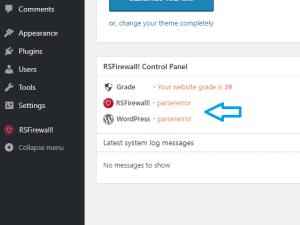Error when checking RSFirewall! and WordPress versions
In some cases, the RSFirewall! CPanel Module's RSFirewall! and WordPress areas return parsererror instead of information regarding RSFirewall!'s and WordPress's update status. This also applies for the System Check when performing the same verifications.
The issue is usually generated by the fact that the fopen PHP resource and the cURL HTTP requests library are disabled.
To verify if you find yourself in this situation, you can try similar steps:
- Edit your current template index.php file.
- Add the following, at the beginning of the file, after the starting <?php tag:
phpinfo();die;
If any of the cases presented above apply to you or you're not able to check this, please contact your hosting provider and ask them to verify, eventually have the curl and allow_url_fopen enabled for your website.