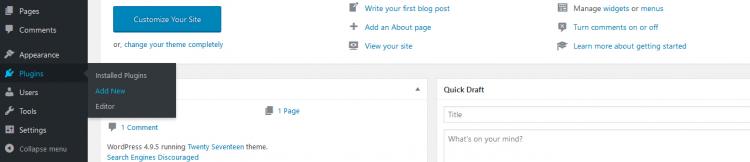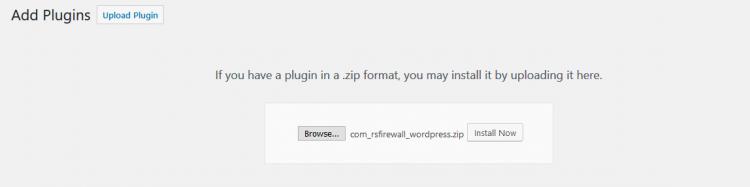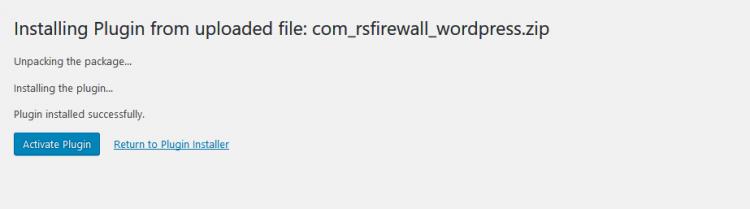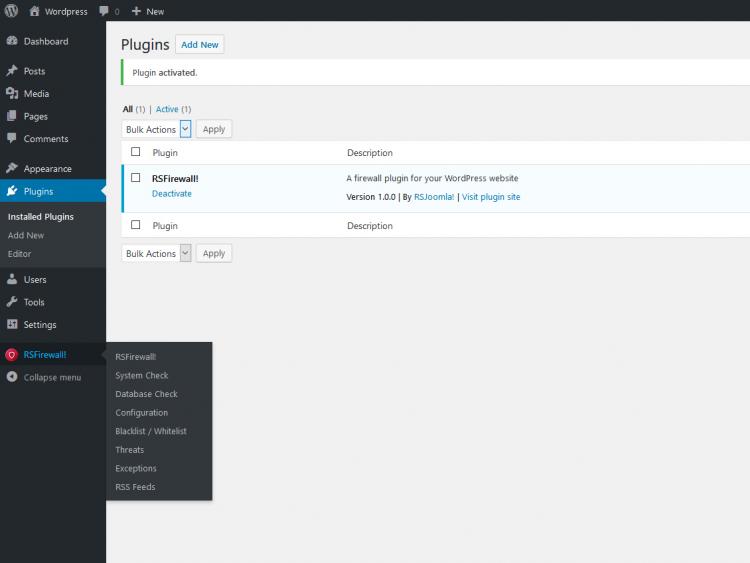Performing a new installation
Below we will provide step by step instructions on how to install RSFirewall.
- Login into your WordPress admin panel
- On the left menu, select Plugins > Add New
- Click Browse and select the zip file you downloaded. Click on Install Now
- If installation was successful, you should see this message
- If you activate the plugin, you will be able to access RSFirewall! from the left side menu.