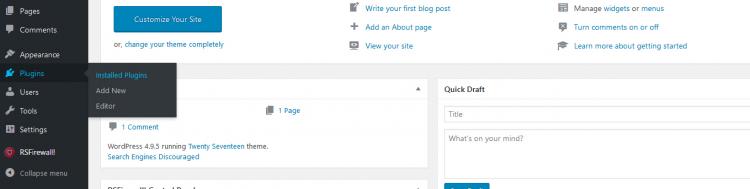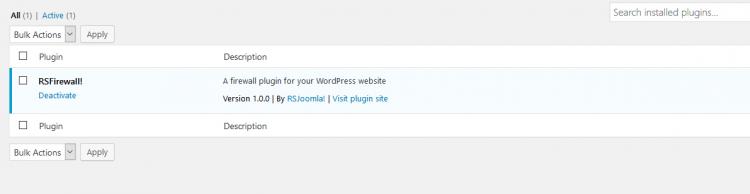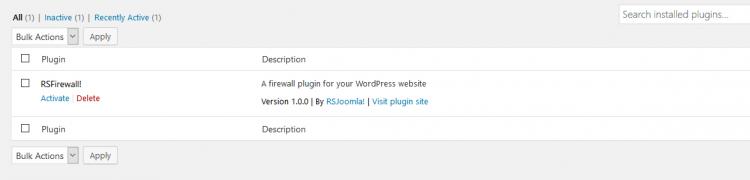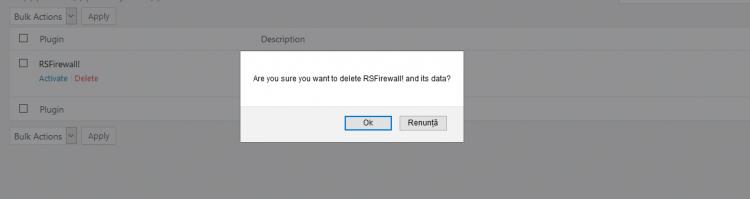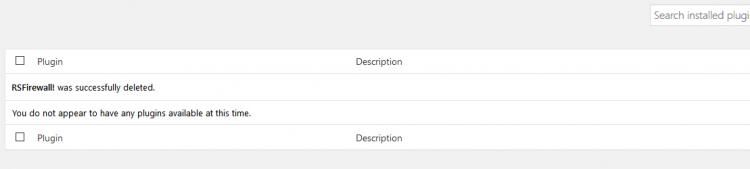Uninstalling RSFirewall!
1. On the left menu, select Plugins > Installed Plugins
2. In the plugins list, search for "RSFirewall!" and click on the "Deactivate" link associated with it.
3. After de-activating RSFirewall!, you can click on the "Delete" link.
4. Click "OK" on the displayed pop-up window.
5. If uninstallation was successful, you should see a message as the following: