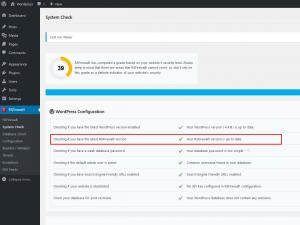System Version Check - Checking if you have the latest RSFirewall! version
It's essential that you have the latest RSFirewall! version installed on your WordPress website. With each new version, important bug fixes are added as well as updates to the malware database along with hash files and completely new, very useful features.
For more information on updating the component to the latest revision, please consult the RSFirewall! updates section in our documentation.
You can have a look at the component's changelog for a listing of the changes made for each release.
If the version check is not functional, please verify whether the fsockopen or cURL PHP functions are enabled or not on your hosting provider's server (at least one of them needs to be enabled).
To check this, please head to System > System Information > PHP Information and look for the functions. If none of them is enabled, please contact your hosting provider and ask them to enable at least one of the two functions for your website.