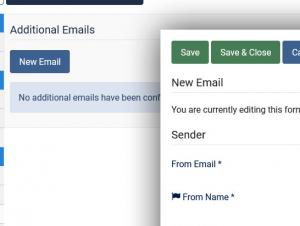Additional emails
Aside from the usual RSForm!Pro User and Admin email tabs, you can also set up an unlimited number of emails to be sent when submitting the form.
You can find it under the Components > RSform!Pro > Properties > Emails > Additional Emails tab.
Clicking on the New button on the Additional Email configuration screen will open a standard email setup window.
It is to be noted that a unlimited number of emails can be configured. These will be sent after the usual User and Admin emails.
Tip:
Once the additional emails are configured, uploads can be attached to the emails, from the Upload field Atributes area.
6 persons found this article helpful.