CAPTCHA Antispam
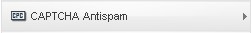
The captcha field is composed out of a text input and a image that displays some random chars, this is often used to prevent spam form submissions. Three configurable tabs:
General
- Name: the name of the form component. This needs to be unique for each form. It can contain only alphanumeric chars. The name of the field is only used for internal reference - it will not be displayed in the front-end area.
- Caption: the caption or label is the text or HTML that is being displayed in the actual form.
- Description: text/HTML area that provides a description of the field. This can be useful for providing explanations or indications for that particular field.
Validations
- Validation Message: text / HTML area that will allow you to set up a message that will be displayed if the field validation fails.
Attributes
- Length: how many chars will be generated.
- Image Generation: Use FreeType / No FreeType / Invisible.
- If the PHP FreeType is being used, the generated chars will have different fonts, thus making them harder to detect for spammers.
- If the Invisible captcha type is being used, no input or image will be generated. This uses a session based value to make the difference between a user and spam bot.
- Background Color: the background color code of the generate image. Example: #FFFFFF.
- Text Color: the text color of the generated image. Example: #000000.
- Type: Alpha / Numeric / Alphanumeric - the generated image can contain standard chars and/or numbers.
- Flow: Vertical / Horizontal - the input box can be displayed inline with the image or below it.
- Show Refresh: Yes / No - if enabled a refresh link can be displayed. If clicked, this will generate a new image.
- Refresh Text: the text of the refresh link.
- Size: the font size of the generated chars.
- Additional Attributes: attributes will be added directly into the text input box of the captcha field. For example:
CSS: style="margin-left:20px" - this will set a 20px margin on the left side.
Notice
Since version 1.52.0, RSForm!Pro allows you to style the 'Refresh CAPTCHA' button through the '.rsform-captcha-refresh-button' class.
Example:
.rsform-captcha-refresh-button{ background:#cccccc; color:#000000; }
Also starting with version 1.52.0, the 'Refresh CAPTCHA' button inherits button class to match current Form Layout
8 persons found this article helpful.
You Should Also Read
CAPTCHA is not working HOT |
Plugin - Akismet (Spam protection) HOT |
No Captcha ReCAPTCHA v2 doesn't work HOT |
Adding a PayPal/RSEvents/RSMail/reCaptcha field hangs up |

