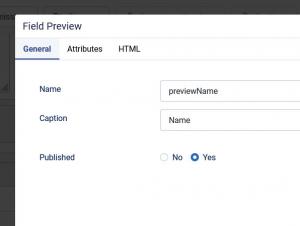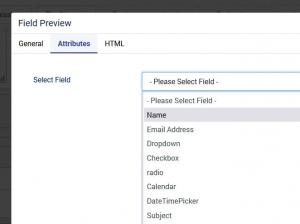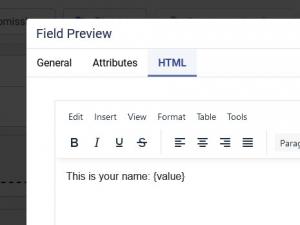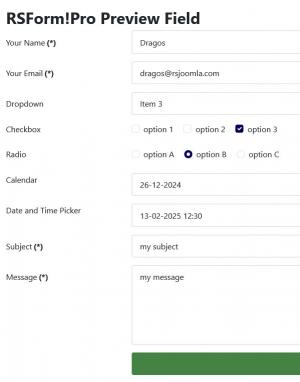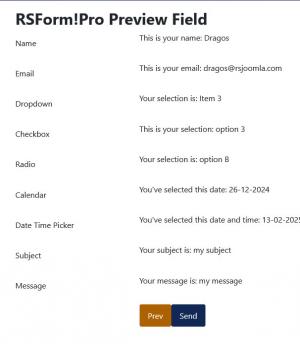Field Preview
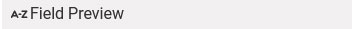
Advanced form field with the following configuration tabs:
General
- Name: the name of the form component. This needs to be unique for each form. It can contain only alphanumeric chars. The name of the field is only used for internal reference - it will not be displayed in the front-end area.
- Caption: the caption or label is the text or HTML that is being displayed in the actual preview area.
- Published: Yes / No
Explore the functionality of this field by seeing it in action on our demo server.
Attributes
Select which field to preview. The contents written in the selected field will be displayed inside this 'Field Preview' element.
HTML
Craft your preview text along with the {value} placeholder which will return the data added in the initial form field.
How to use the Field Preview
Steps to take:
- Edit your form > click on Add New field > Select Field Preview from the list
- Setup a name and a caption for this preview field
- Go to Attributes tab and select the desired field you want to display the preview
- Go to HTML tab and craft your text here, along with the {value} placeholder which it is required in order to return the initial form field inputted data.
- Repeat the process for every field you wish to generate a preview.
This field works on single page forms as well as on multi-page forms.
This Field Preview field works with:
- The Standard Form Fields: Textbox, Textarea, Dropdown, Checkbox, Radio, Password, File Upload, Calendar, Date and Time Picker
- The Default Advanced Form Fields: Birthday Field, Google Map, Range Slider
- The Digital Signature Field - requires the RSForm!Pro Digital Signature plugin.
- The OpenStreetMap Field - requires the RSForm!Pro OpenStreetMap plugin.
- The Advanced Form Fields - requires the RSForm!Pro Advanced Form Fields plugin.
- The Payment type of Fields- requires the RSForm!Pro Payment package plugin.
- The RSEvents!Pro Fields - requires the RSForm!Pro - RSEvents!Pro plugin.
This Field Preview field does not work with:
- Hidden type of fields
- Captcha type of fields
- Button fields
- Pagebreak fields
- Free Text fields
4 persons found this article helpful.