Hashcash Honeypot Antispam
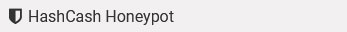
The Hashcash Honeypot field is a GDPR alternative to Captcha, used to prevent spam form submissions. More details on its algorythm can be found here. Three configurable tabs are available for this field:
General
- Name: the name of the form component. This needs to be unique for each form. It can contain only alphanumeric chars. The name of the field is only used for internal reference - it will not be displayed in the front-end area.
- Caption: the caption is the text that is being displayed in the actual form.
- Label: the label is the text that is being displayed in the actual Honeypot field.
- Description: text/HTML area that provides a description of the field. This can be useful for providing explanations or indications for that particular field.
Validations
- Validation Message: text / HTML area that will allow you to set up a message that will be displayed if the field validation fails.
Attributes
- Difficulty: Require your visitors to perform a complex Javascript calculation in order to submit the form. This sets the complexity of the calculation; values higher than 4 might inconvenience your users.
- Additional Attributes: attributes will be added directly into the text input box of the captcha field. For example:
CSS: style="margin-left:20px" - this will set a 20px margin on the left side.
10 persons found this article helpful.

