Submit Button
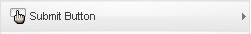
Standard HTML input type submit with the following configuration tabs:
General
- Name: the name of the form component. This needs to be unique for each form. It can contain only alphanumeric chars. The name of the field is only used for internal reference - it will not be displayed in the front-end area.
- Label: the text label that is being displayed on the submit button.
- Caption: the caption or label is the text or HTML that is being displayed in the actual form.
Attributes
The Attributes area allows you to add JavaScripts triggers, custom style (for that particular field), etc. Anything filled in this area, will be added directly to the HTML tag.
- Show Reset Button: adds a button to the form for users to reset the form fields.
- Reset Button Label: the text label of the reset button.
- Prev Button Label: the text label of the "previous" button. This button will only show when using a multi-page form.
- Progress Message: This area comes with a predefined HTML code that displays a progress bar(usually on the last page of your form). The progress code for the other pages of the form is controlled from the pagebreak component.
- Display Progress Text: the predefined HTML code from the Progress Message also has a progress pagination which can be showed along with the progress bar. Enable this to show the progress text.
- Button Type: switch between <input> or <button> HTML tag used for the submit button.
- Allow HTML: Setting this to Yes will not escape the HTML inside the button's caption. Use this if you would like to place icons inside your button.
- Additional Attributes: anything filled in this area, will be added directly to the HTML input tag. For example:
JavaScript: onclick="your_function();" - this will trigger a JavaScript function when you press the submit button.
CSS: style="margin-left:20px" - this will set a 20px margin on the left side.
The following options are used within a multi-page form:
13 persons found this article helpful.
You Should Also Read
Dropdown HOT |
Checkbox Group HOT |
Hidden Field HOT |
Calendar HOT |
Radio group HOT |
