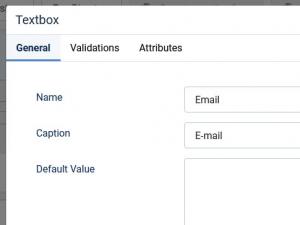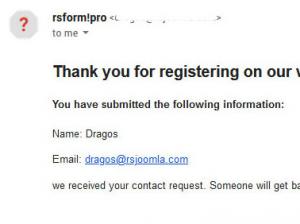Data is not sent in emails
1. When this happens, you need to first check if you have typed in the correct placeholders when configuring the User/Admin emails. A placeholder will be generated based on the the field's name.
2. In order to make sure that you have added the correct placeholders when configuring the User/Admin emails, just press the "Toggle Quick Add" button to the right of the Email/Admin emails configuration tab and a list of available placeholders will be displayed. The placeholders can be added within the email text.
Note: RSForm!Pro offers the possibility to edit forms for multiple languages, make sure to edit the form for the correct language. The language can be selected from the drop-down menu found in the upper-left side of the screen, under the RSForm!Pro menu.
12 persons found this article helpful.