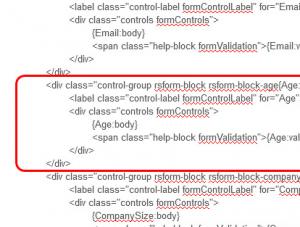Fields are not showing up in the frontend
If you have turned off the Auto Generate Layout feature, make sure all of the placeholders are added to the layout. A form will not submit and will not throw off all error messages if there are missing placeholders. You can enable the "Auto Generate Layout" feature so that placeholders are automatically added. RSForm!Pro offers various Form Layouts (Inline, Inline XHTML, 2 Lines, 2 Columns Inline, 2 Columns 2 Lines, 2 Lines (XHTML), Responsive(CSS3), Bootstrap 2.3.2, Bootstrap 3.4.1, Bootstrap 5.1.3, uikit 2.27.5, uikit 3.17.6, Zurb Foundation 6.6.3) that you can choose from.
How do I add placeholders?
From Properties > Form Layout tab, you must disable "Autogenerate Layout" option. This will allow you to edit the HTML layout. Then, just type the placeholders in the HTML layout, in the appropriate place where you want them to show up.
Placeholders are related to a field's name. So, if you added a dropdown field called "Age", you will have the following placeholders available:
{Age:caption} - This will show the caption of the field with the name Age.
{Age:body} - This will show the body of the field (ours being a dropdown, it will show the dropdown itself)
{Age:validation} - This will show the validation message of the field (if triggered). So this message will appear only when the validation fails, otherwise it will show up as being blank.
{Age:description} - This will show the description of the field.
It's a good practice to include all placeholders. The mandatory placeholders are {fieldname:body} and {fieldname:validation}, since they are both being used to display the field and the message if the validation fails.
Note: Placeholders are case sensitive and they aren't translated. If you are using another language, simply use the same syntax.
4 persons found this article helpful.
You Should Also Read
Set up conditionals for groups of fields HOT |
How to copy information from other fields HOT |
Calculate user's age using BirthDay field |
Display Last Edited Date in Submissions Directory |