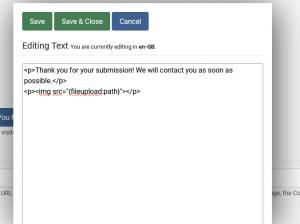How do I show the uploaded image in the Thank You message?
My users upload image when submitting the form. How can I show the uploaded image in the Thank You message?
To return the URL of an uploaded file through the form fields you will have to use the {fileupload:path}. This placeholder can be used in the Thank You message and in the User & Admin Emails. For example if you want to show the image uploaded through the form fields you can use a syntax similar to this:
<p>Uploaded file below:</p> <img src="{fileupload:path}" />
By using the above source code, the uploaded image will be displayed in the Thank You message as such :
Note:
- The "fileupload" value should be replaced with the name of your actual File Upload field from your form. For example if your field is named "Upload", the placeholder will need to be {Upload:path}.
- The {fileupload:value} placeholder is still available for use. It will return a link to the file, which can also be used in the Thank You message or in the User&Admin Emails.
This placeholder is also available to use in the mod_rsform_list module and in the View Submissions menu item, in order to display the files uploaded by the users in the submission lists.
8 persons found this article helpful.
You Should Also Read
Dynamically adjust email and thank you message content without PHP knowledge HOT |
Setting up the Thank You message to open a new window |
Loading content plugins in the Thank You message |