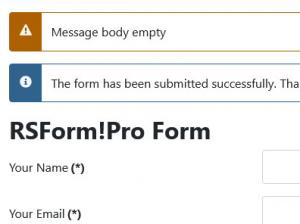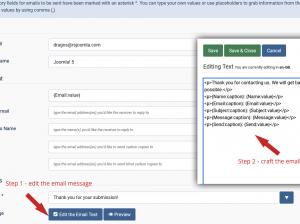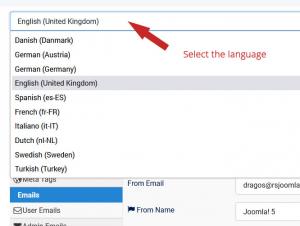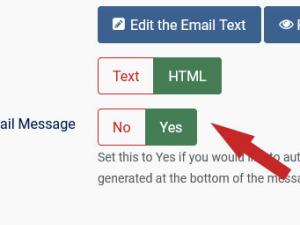How to Fix the 'Message Body Empty' Warning When Submitting a Form
Why You’re Seeing the 'Message Body Empty' Warning
If you’re seeing a 'Message Body Empty' warning when submitting your form, this guide will walk you through the steps to fix it. This error occurs when the email body of your form's User or Admin emails is left blank, which prevents the form from sending any information to recipients.. Here's how to configure the form to avoid this issue.
How to Configure Your Form's Email Message
To fix this, you’ll need to add content to your email message in the form's settings. Follow these steps:
- Open Your Form: Go to the form you’re editing and go to 'Properties' tab.
- Edit the Email Content: Navigate to User/Admin Emails and select the email message you wish to configure (either the user or admin email, depending on which is missing content).
- Add Content to the email message. Use text or placeholders to insert form data into the email. Placeholders allow dynamic data from form submissions to populate the email content, such as names, emails, and messages. Click on the 'Toggle Quick Add' button to display all the available placeholders which you can copy in your email message body.
- Save Your Changes: Once you’ve customized the email content to your preference, make sure to save your changes.
Additional Steps for Multi-Language Websites
If your site is multi-language, it’s important to configure the form emails for each language you're using in the frontend. Here’s how:
- Check the Language Selector: In the top-left corner while editing the form, there is a language selector. This allows you to edit the form emails in specific languages.
- Edit Emails in the Correct Language: Make sure to select the language that matches the one you’re testing on the frontend of your website.
- Test in Each Language: Once you've configured the email body for each language, test the form in different languages on the frontend to confirm that emails are properly sent and populated with content.
Auto-Generate the Email Message (optional)
If your site uses a single language and has a large number of form fields, you can save time by enabling the 'Auto-Generate Email Message' option for both User and Admin emails. This option automatically adds all available placeholders to your email text at the bottom of the message, you can still add custom text in your email body.