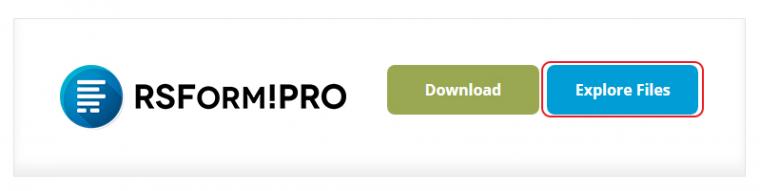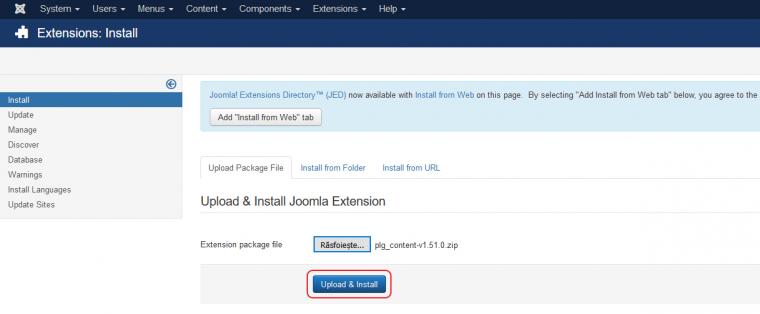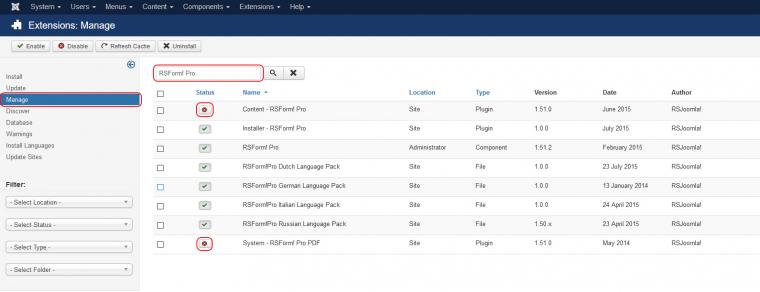Installing RSForm!Pro version 1.51 causing plugin/modules issues
Since RSForm!Pro version 1.51 contains substantial modifications, all RSForm!Pro plugins and modules will be disabled after updating the component.
In order to avoid any issues please try taking the following steps:
- Update all RSForm!Pro plugins and modules by downloading their latest version from our website(login into the account that holds the subscription and head to Downloads > RSForm!Pro > Explore files)
- Head to Extensions > Manage > Browse for the newly downloaded plugin/module and click on the "Upload and Install" button. Installing the latest version over the existing one will act as an update.
- After updating the plugins/modules head to Extensions > Manage > Manage tab > Search for "RSForm! Pro"
- Enable all RSForm!Pro plugins/modules by clicking on the "x" red icon
18 persons found this article helpful.