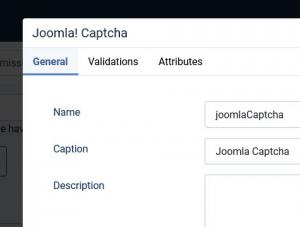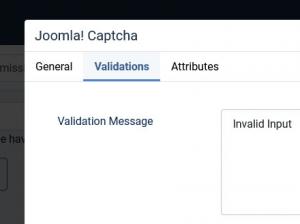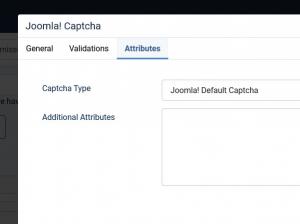Plugin - Joomla! Captcha
What it's all about
Worldwide, millions of people solve Captchas every day so that the spamming machines are blocked from posting wherever they want.
The RSForm! Pro - Captcha Plugin allows you to use any of your installed Joomla! Captcha plugins in your form.
This plugin helps you to manage a single Captcha for your entire site,
in order to avoid any kind of incompatiblity between other Captcha plugins.
Downloading and Installing the plugin
Download
You can download the plugin by logging with your purchase user, then head to My Downloads > RSForm!Pro - Modules & Plugins > Plugins > "Joomla! Captcha x.x".
Install
In the backend area go to the Extensions > Manager > Install page, and install the plugin. Next, publish the plugin from Extensions > Plugins > search for "System - RSForm! Pro Joomla! Captcha".
The Form Field
To add a Joomla! Captcha field to your form, head to Components — RSForm!Pro — Manage Forms — edit your form — Components — scroll down to Joomla! Built-in Captcha and click on it. The field includes the following configuration tabs:
General
- Name: Type in an internal name for the field
- Caption: Type in the field's caption. This will be visible in the frontend
- Description: Type in a description for the field. Also visible in the frontend
Validations
- Validation Message: Provide a validation message that will be displayed if the field fails validation
Attributes
- Captcha Type: Choose the Captcha you want to use for your form from your available plugins. Use 'Joomla! Default Captcha' to use the Captcha you've setup globally in System — Global Configuration — Site — Default CAPTCHA.
- Additional Attributes: Here you can add additional HTML attributes for the input field
Version 3.1.2
- Added - Joomla! 5 native compatibility - no longer needs the 'Behaviour - Backward Compatibility' plugin.
Version 3.1.1
- Fixed - PHP 8.1 was throwing a Deprecated notice.
Version 3.1.0
- Updated - Captcha fields will now be placed in the 'Captcha' group.
Version 3.0.0
- Updated - Joomla! 4.0 and RSForm! Pro 3.0 compatibility.
Version 1.0.3
- Updated - Code improvements.
- Fixed - Class attribute was not correct.
- Fixed - Modal title was not correct when editing a Captcha field.
Version 1.0.2
- Updated - Captcha error message is now displayed on the frontend.
- Fixed - An unexpected PHP Exception was thrown in some cases.
Version 1.0.1
- Fixed - Plugin was supporting only the Joomla! Captcha - Recaptcha Plugin.
Initial Release
5 persons found this article helpful.