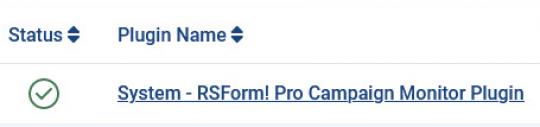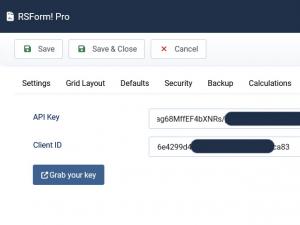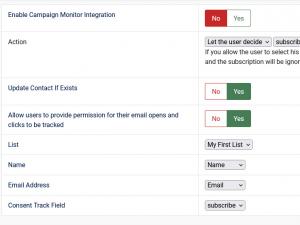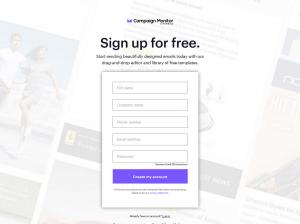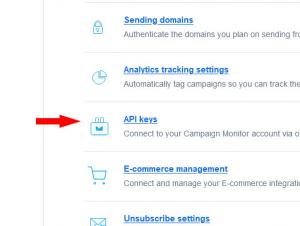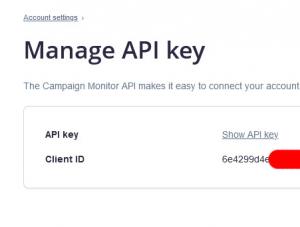Plugin - Campaign Monitor (Create custom newsletter subscription forms)

The RSForm!Pro Campaign Monitor Integration Plugin is a plugin that once installed and enabled will allow you to create custom subscription forms for Campaign Monitor email-marketing manager through RSForm!Pro.
Downloading and Installing the plugin
Download
You can download the plugin by logging with your purchase user, then head to Downloads > My Downloads > RSForm!Pro - view all plugins and modules > RSForm!Pro Files > Plugins > "Campaign Monitor Plugin form Joomla! 3.x".
Configuring the plugin
Configuring Campaign Monitor can be done from Components >> RSForm!Pro >> Configuration >> Campaign Monitor tab:
- API Key: The API Key associated with your Campaign Monitor Account
- Client ID: The Client ID code associated with your Campaign Monitor Account
Enable Campaign Monitor Integration
- Head to Components > RSForm!Pro > Manage Forms > Select your form > Properties
- Click on the "Campaign Monitor" tab from the left sidebar
- Set to "Yes" the "Enable Campaign Monitor Integration" option
- The "Action" can be set to either "Subscribe" the user upon submission or based on their choice (by setting it to "Let the user decide"). If you allow the user to select their own subscribe option, make sure the field you use has the precise subscribe value (any other provided value will ignore the subscription process). Example, using a checkbox with the following item:
- The "Allow users to provide permission for their email opens and clicks to be tracked" option is optional and upon enabling, a new property "Consent Track Field" will be provided which can be mapped to one of your fields that should always return 1 as its value, implying the user has given their consent (e.g. you can use a checkbox that has only one Item: 1|I agree).
- Click on "Create Default List" button in order to automatically crete a subscriber list or you can manually crete a subscriber list by following these indications.
- Select your Campaign Monitor subscriber list using the "Select a list" option
- The next step is to map the information submitted in the form to Campaign Monitor fields. This can be easily done by selecting the RSForm!Pro field that will be used for a particular Campaign Monitor field using the dropdown located next to the field name.
- Name - a textbox field for the user to fill in his name
- Email - a textbox field for the user's email address
- Save
- Head over to frontend area and submit the newly configured RSForm!Pro form
- Check your selected Campaign Monitor subscriber list for new entries
subscribe|I want to subscribe to your newsletter campaign.
Note: If "Update contact if exists" option is enabled, when the form is submitted the already existing user information from Campaign Monitor will be updated instead of creating a new entry.
Note: In order to properly record a new entry in your Campaign Monitor contact list you will need to have at least the following fields available in your form:
Tutorial: How to create a signup form for Campaign Monitor
Generate your Campaign Monitor API key
- Head to Campaign Monitor website and create an account
- Activate the account using the link sent to the email address used in the registration process
- Login into your Campaign Monitor account
03 May 2024
Version 3.0.2
- Fixed - 'Class Joomla\CMS\Uri not found' error was showing up.
04 Mar 2024
Version 3.0.1
- Added - Joomla! 5 native compatibility - no longer needs the 'Behaviour - Backward Compatibility' plugin.
09 Jun 2021
Version 3.0.0
- Updated - Joomla! 4.0 and RSForm! Pro 3.0 compatibility.
02 Oct 2019
Version 1.0.8
- Fixed - In some cases an SQL query error was shown when mapping a specific field.
28 Jun 2019
Version 1.0.7
- Fixed - Multiple value fields were not mapped correctly.
11 Apr 2019
Version 1.0.6
- Fixed - Campaign Monitor tab was not working.
10 Apr 2019
Version 1.0.5
- Added - Choose to subscribe the user based on a field value.
- Updated - Code improvements.
04 Oct 2018
Version 1.0.4
- Fixed - 'ConsentToTrack' must always be supplied with the new API requirements.
- Fixed - Always use SSL when connecting.
27 Sep 2018
Version 1.0.3
- Added - 'ConsentToTrack' configuration.
- Updated - API to 3.2
15 Dec 2016
Version 1.0.2
- Fixed - When switching accounts the Campaign Monitor tab was no longer working.
21 Jun 2016
Version 1.0.1
- Fixed - PHP 5.3 support.
21 Apr 2016
Initial Release
7 persons found this article helpful.