RSLibro! Vintage Sample data
RSLibro! Vintage Sample
If you wish to build a vintage items directory, we offer a great starting point with a dedicated set of fields (Manufacturer, Model, Condition, Origin, Year). This way we'll ease up users posting and finding items in your vintage listings website.
Want to see it in action?
You can view an example on how to add a vintage item on our RSLibro! Joomla! 3.x Template demo server "Post an ad" page with Properties category selected.
Vintage Sample Data
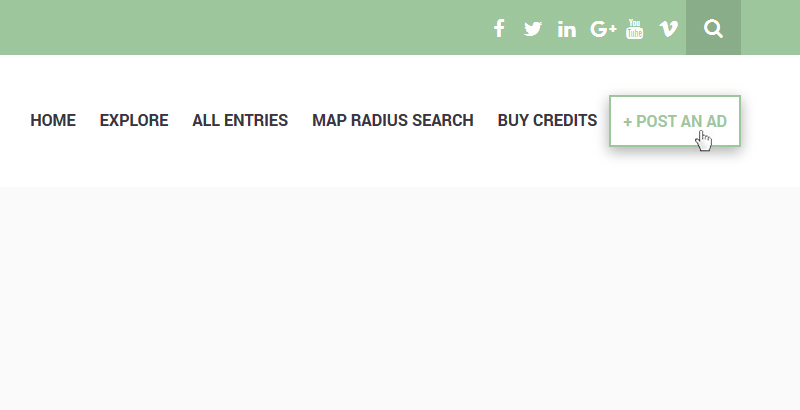
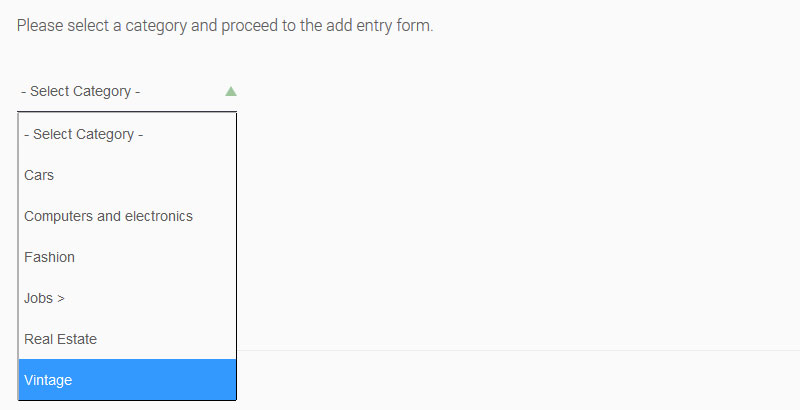
Post a vintage item
Go to Post An Ad (the last item of the main menu) after that select the Vintage category and hit the Next button.
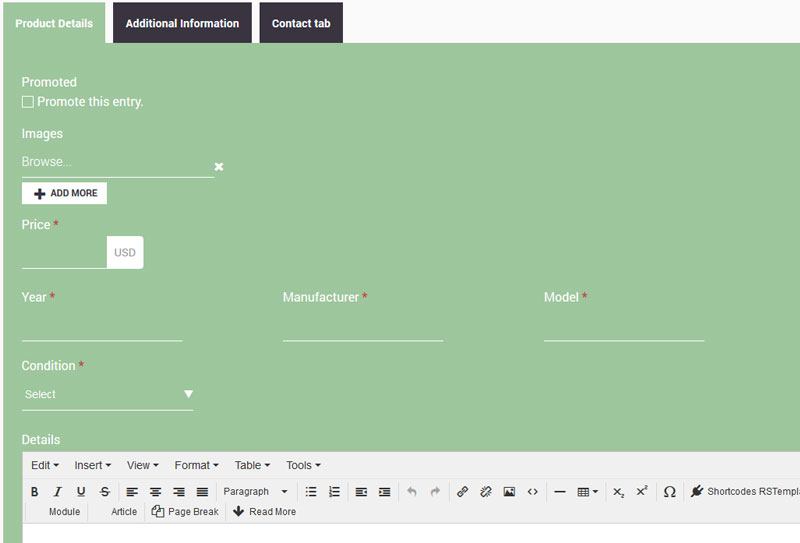
Product details
The Product details section allows you to post data such as:
- Images
- Price
- Year
- Manufacturer
- Model
- Condition
- Details
Additional Information
In the Additional Information tab you will fill data such as:
- Origin
- Composition
- Exterior Color
- Weight
- Dimensions
- Certified by expert

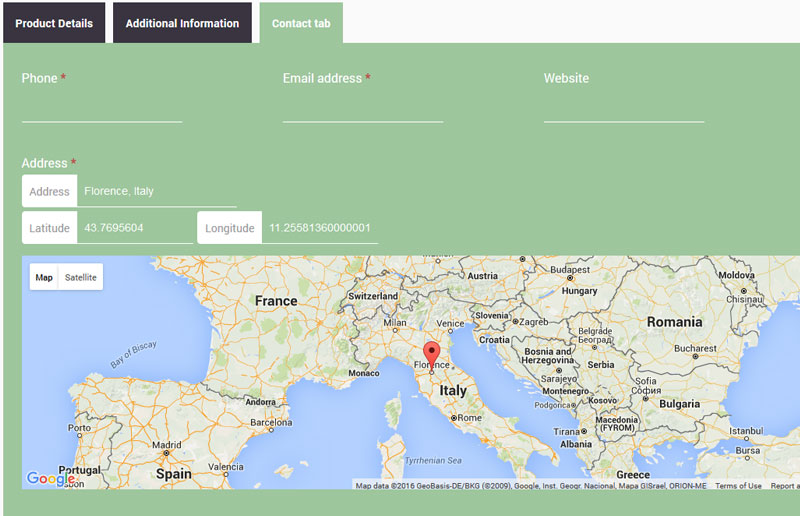
Contact Tab
In the Contact Tab you can specify the contact information of the property owner such as:
- Address
- Phone
- Email Address
- Website
One person found this article helpful.

