Accordion
Simple Accordion
The Accordion shortcode offers a customizable number of items, each displaying an additional text description when clicked on (through an accordion animation).
You can also choose a Subset which offers you a "Light" and a "Dark" color scheme
Heads Up!
Be sure to select the subset before adding content to your accordion, otherwise you will lose the data added in each item.
Here is a list of which elements you cand edit:
- Item Header: The accordion item's header, click on it to display the text
- Item Text: The accordion item's text
HTML Code:
Light Subset (click to select all the code)
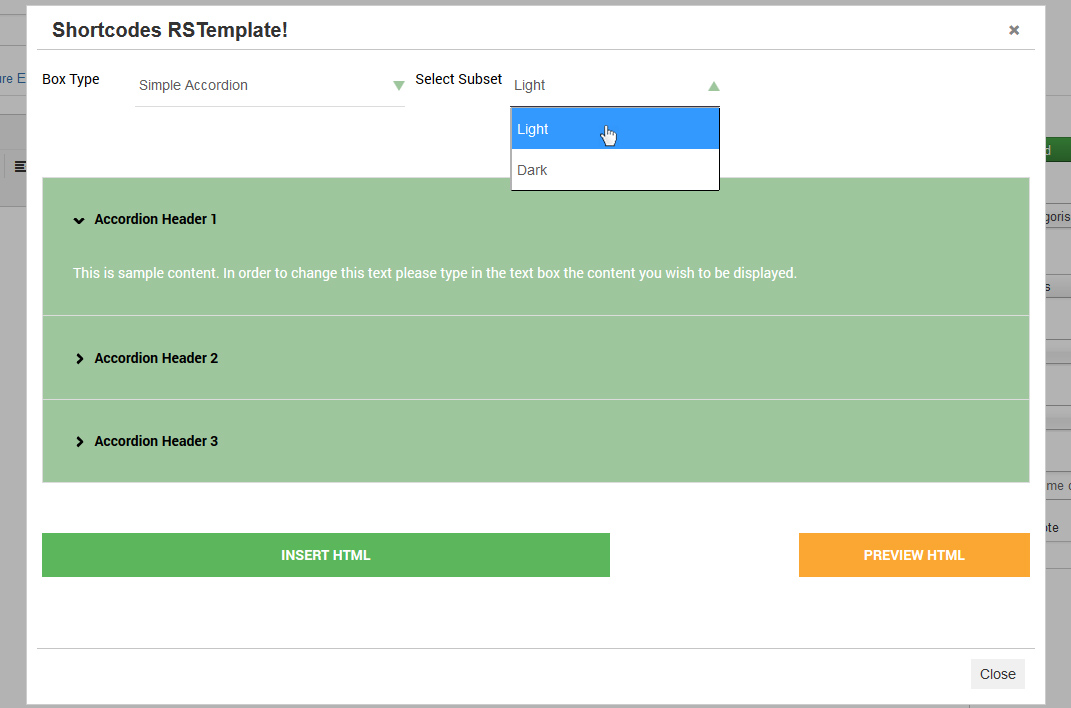
Dark Subset (click to select all the code)
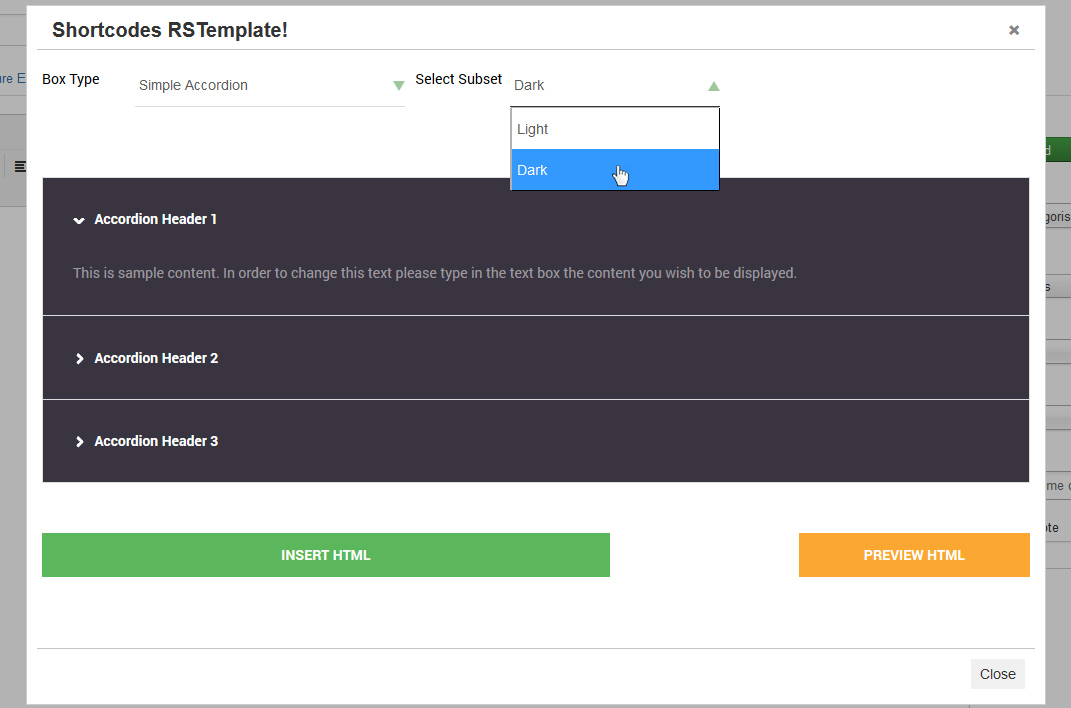
One person found this article helpful.

