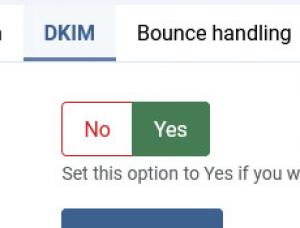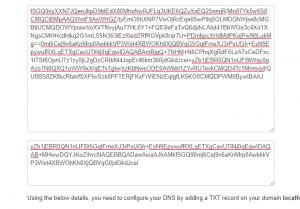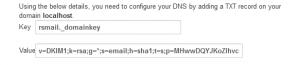How to enhance RSMail! with DKIM functionality
What is DKIM
DKIM is an email validation system designed to detect email spoofing, which increases the overall deliverability.
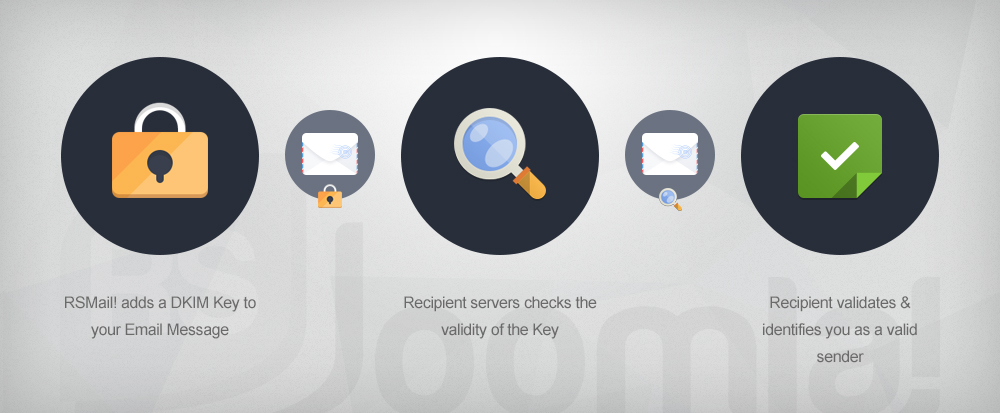
Generate DKIM Keys
You can generate your DKIM Keys on the following website : DKIM Core
Configuring DKIM
1. Head over to your Administrator panel > Components > RSMail! > Settings and follow the instructions below
4. Add your generated DNS record via your hosting company interface. If you can't or don't know how to add it, contact your hosting provider and ask them to do it for you. Below you can see an example on how to add it.
Checking the DKIM key
Using the DKIM Core tools, check that your DNS record has been added to your website.
Do not use RSMail! DKIM functionality if your mail server already has, or can enable DKIM signature. You should configure the one you have on the server.
Please consider your DNS Propagation timer. After modifying your DNS please wait a couple of hours before performing new tests.
3 persons found this article helpful.