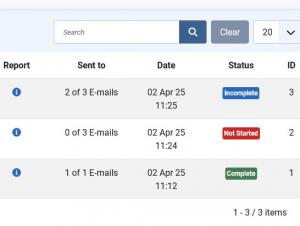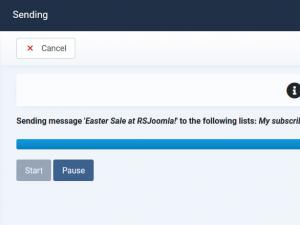RSMail! Sessions
The Sessions tab has a key role in the RSMail! component. After you have created the list of your potential audience, built up your message, optimize it so it can reach as many users as possible, it's high time to start your newsletter campaign. In its general View, the Sessions tab also offers a small reporting of the campaign, by displaying its Status (Complete, Not started, Incomplete), Date and how many subscribers the email has been sent to.
RSMail! offers two newsletter sending methods: immediately and scheduled. You can easily identify the scheduled sessions through the small icon displayed before the message name.
When an immediate session is incomplete(this can happen due to various reasons, for example a hosting server restriction to the number of emails that can be sent in a particular time frame or a server timeout), you can resume the sending process at any time by accessing the details page of the session and clicking the Start button.