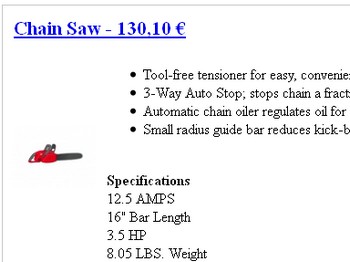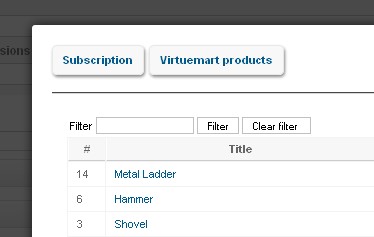RSMail! - VirtueMart
The RSMail! - Virtuemart plugin allows you to add a predefined (fixed) product snippet within your email message.
You can read more on how to install the plugin here.
Once the plugin has been installed and enabled, you will notice that within the Placeholders (RSMail! > Messages > New/Edit > Placeholders button (located on the top right corner) area a new option has been added: Virtuemart.
The displayed listing will contain all your Virtuemart products. Clicking on a one of the them will add a specific placeholder within the message body. Once the message will be sent, the placeholder will be replaced with product snippet, that will display key information such as name, price, description and specifications.
Placeholders will look similar to this: [vmart:6]. Explanations:
- vmart: identifies the location of the content. In this case, a Virtuemart product.
- 6: the id of the product.
One person found this article helpful.
You Should Also Read
RSMail! - Joomla! Content HOT |
RSMail! - K2 HOT |
RSMail! - SobiPro HOT |
RSMail! - Sobi2 HOT |