How do I use alternative layouts for RSMalta!
RSMalta! Joomla 3.x template was developed in order to bring the best visual experience for the Joomla! CMS. We have build a set of alternative layouts on the following:
- Menu
- offcanvas
- Articles - Latest
- columns-2
- featured-article
- masonry
- Articles - Newsflash
- blocks
- carousel
- columns-1
- columns-2
- masonry-3
- masonry
Default menu example back end
In this example we used the standard Joomla! Menu module. After we added and published the module on our website, Joomla! loaded the default layout (you can see that by accessing the Advanced tab).
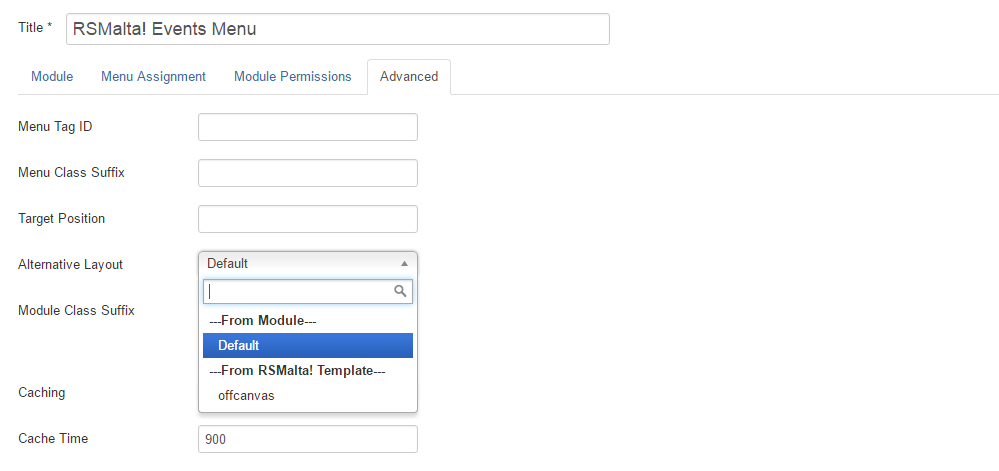
Default menu layout in front end
When the default layout is selected, the frontend Menu module will look like this. It's not looking bad, but you can consider using an alternate look, depending on your style.
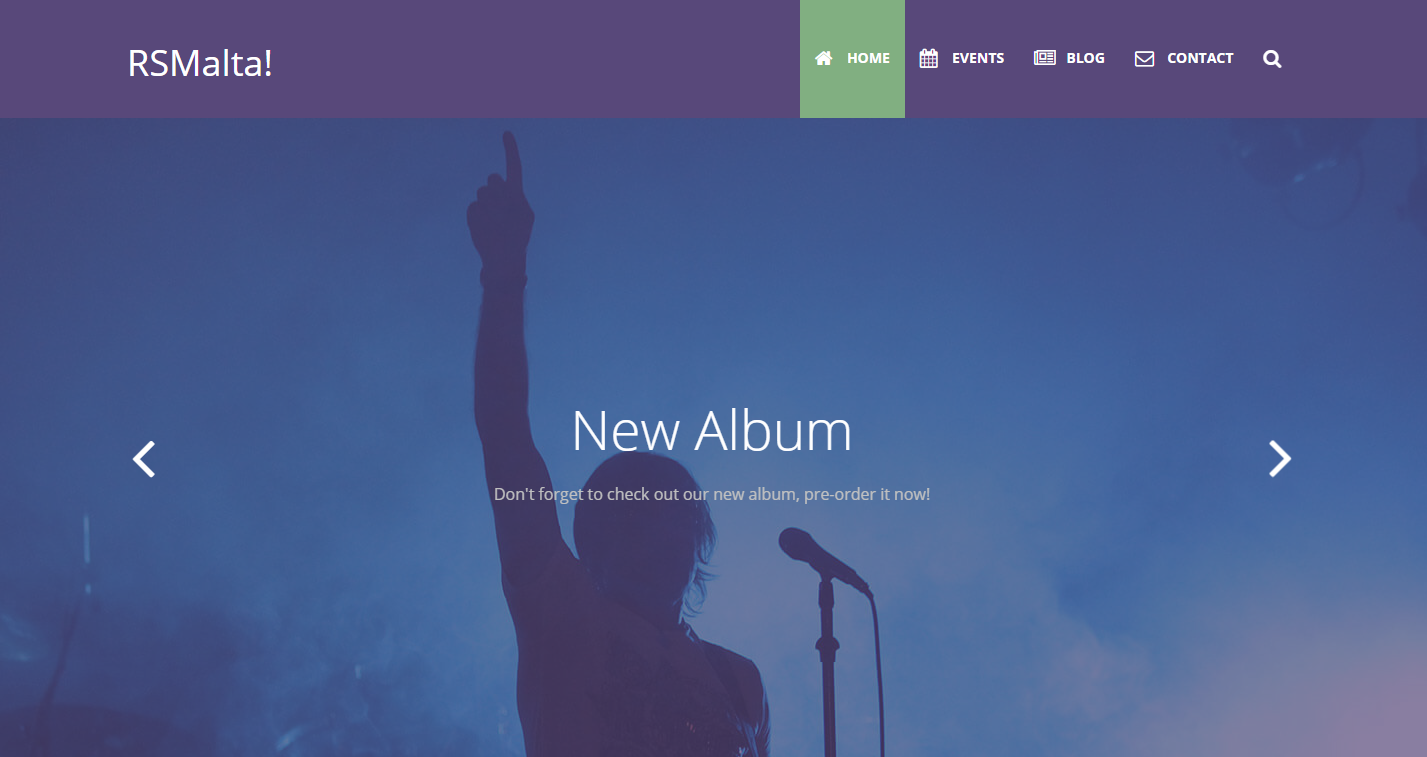
Offcanvas menu example back end
We changed the Alternative Layout to offcanvas (found in the Advanced tab of the module)
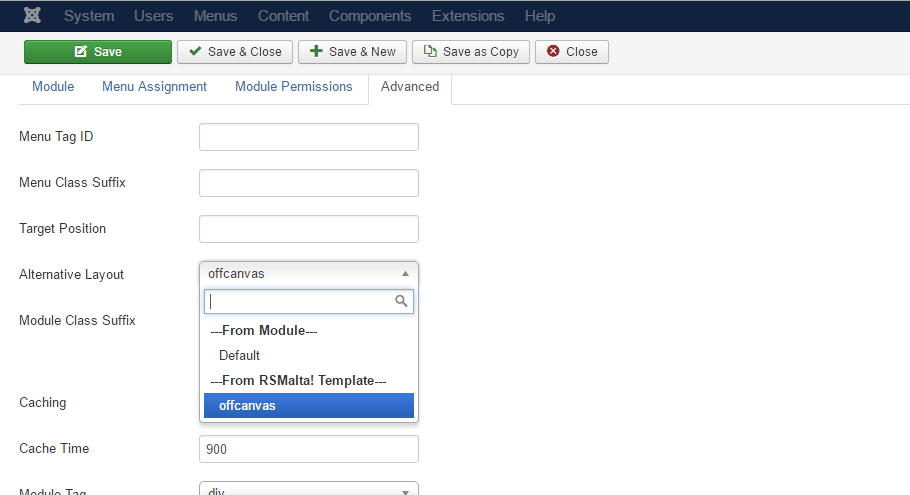
Offcanvas menu layout in front end
Let's take a look on how it looks with the RSMalta! alternative layouts. You can see now an alternate way of displaying the website Menu.
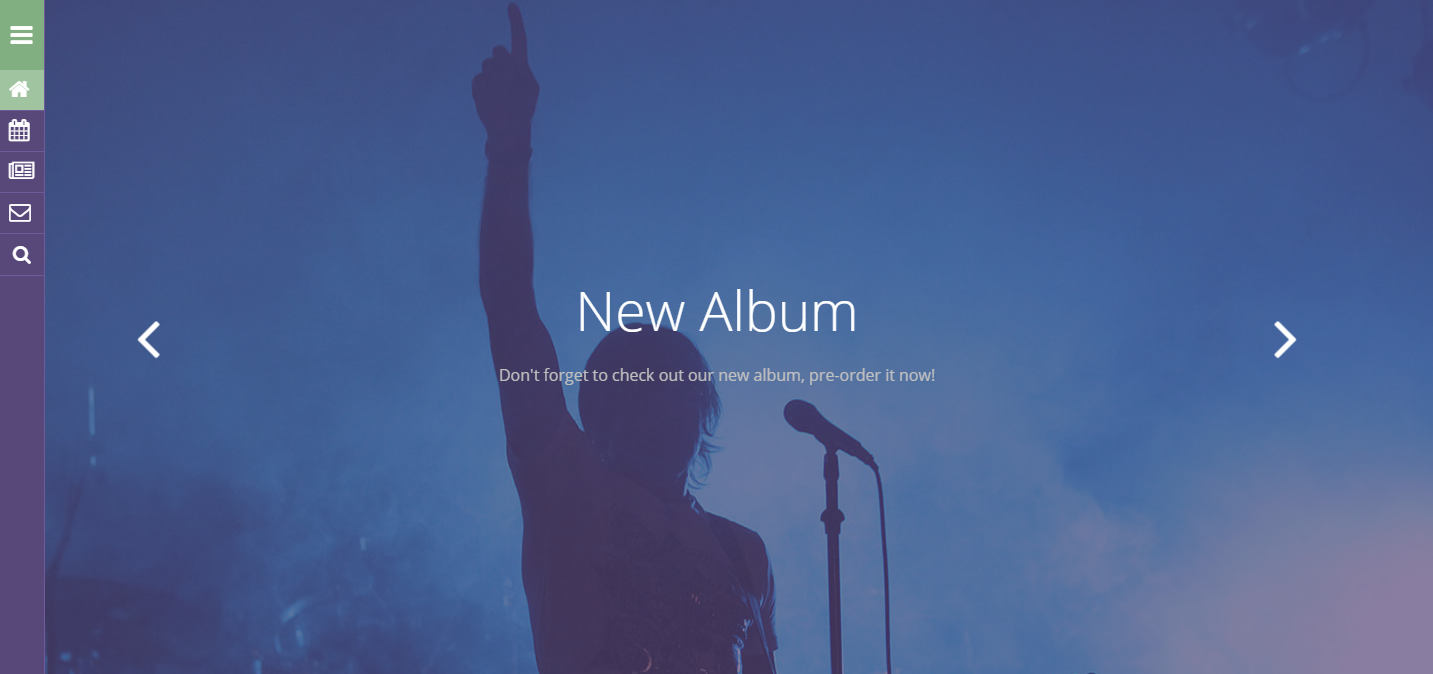
Articles - Latest default layout back end
The module currently now has the default layout (found in the Advanced tab of the module)
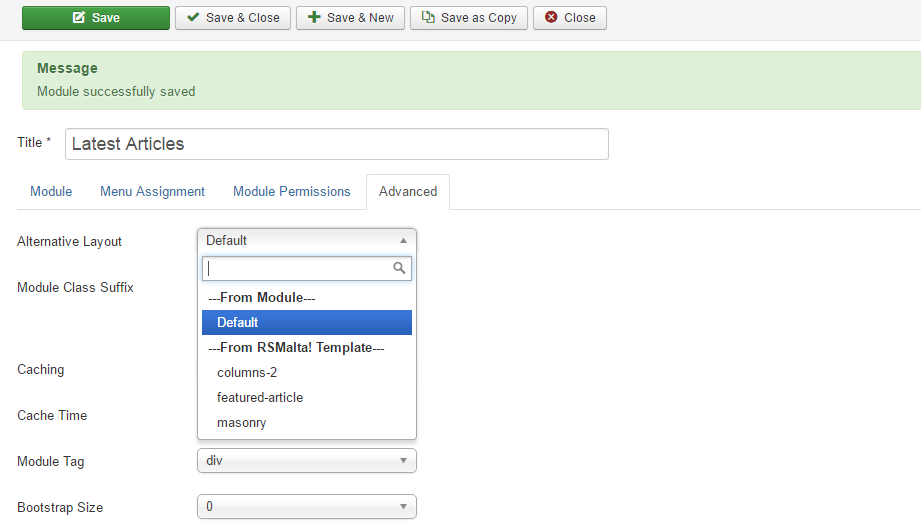
Articles - Latest default layout front end
This is how the module normally looks in the front end area.
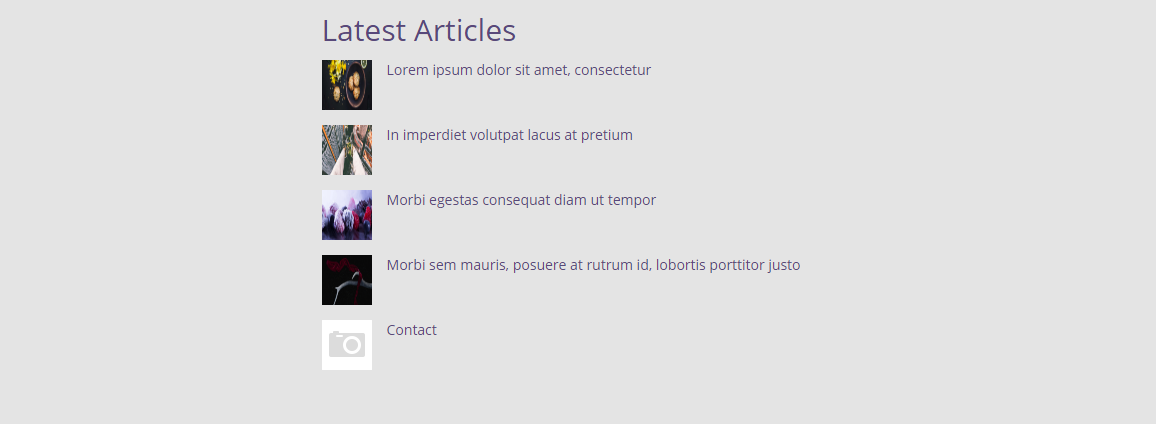
Articles - Latest columns-2 layout back end
We changed the Alternative Layout to columns-2 (found in the Advanced tab of the module)
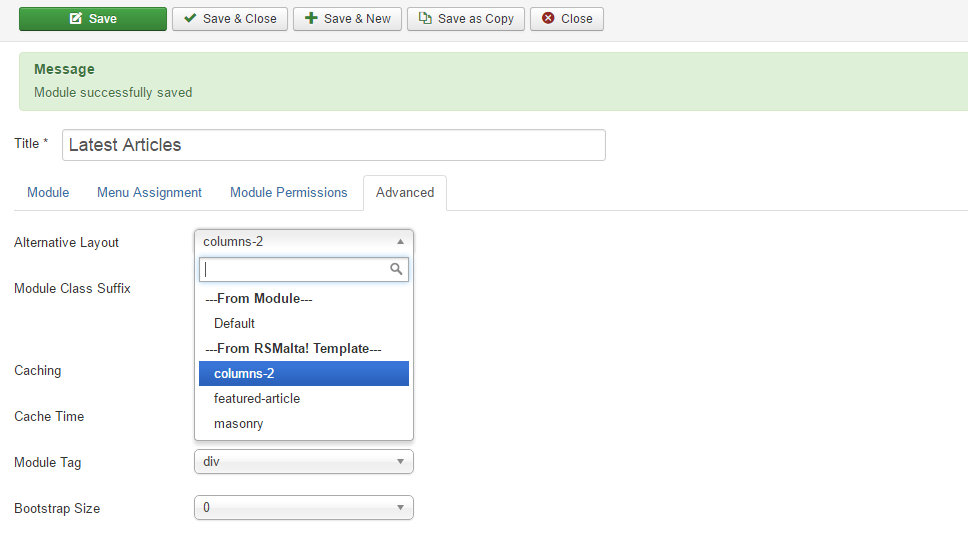
Articles - Latest columns-2 layout front end
You can clearly see a much improved look which includes style animation when hovering the images.
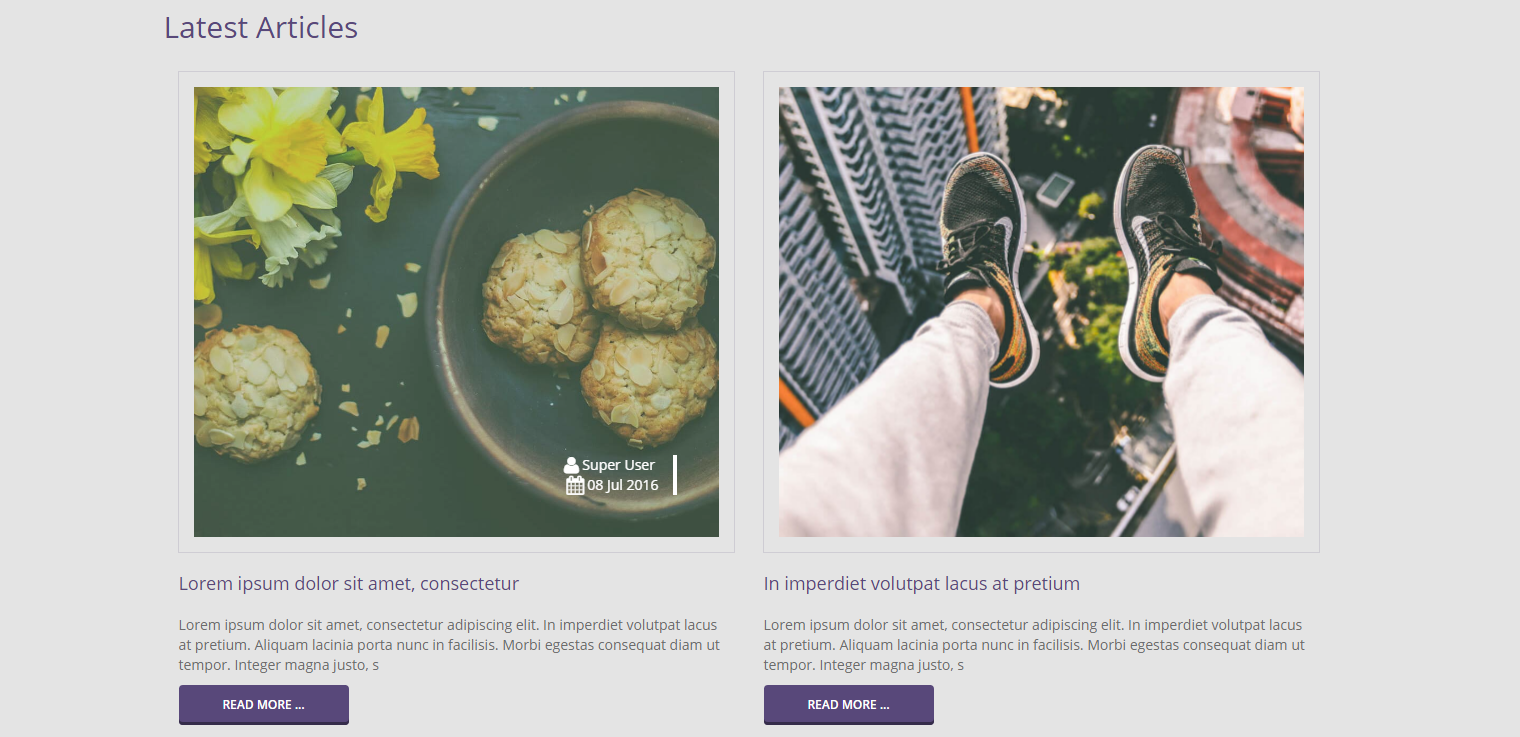
The module provides two other alternative layouts featured-article and masonry.
Articles - Newsflash default layout back end
The module currently now has the default layout (found in the Advanced tab of the module)
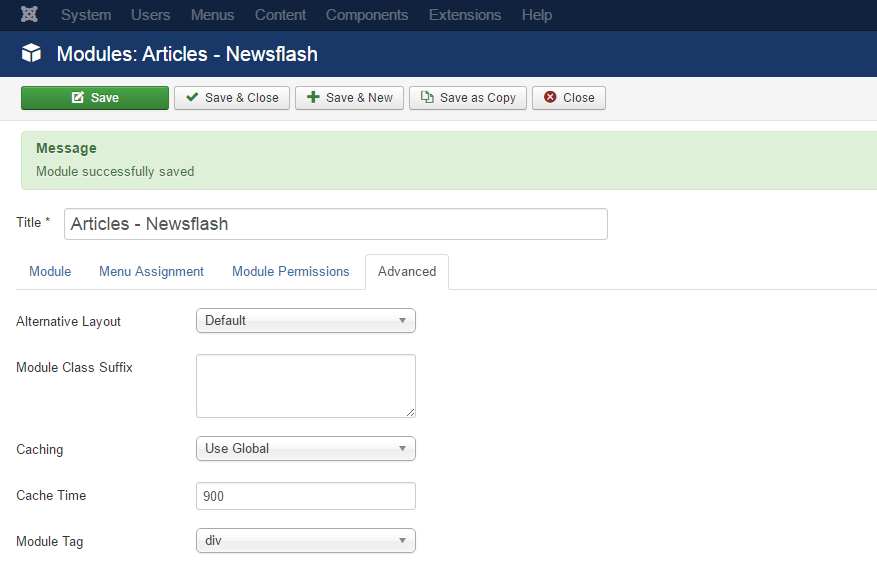
Articles - Newsflash default layout front end
This is how the module normally looks in the front end area.
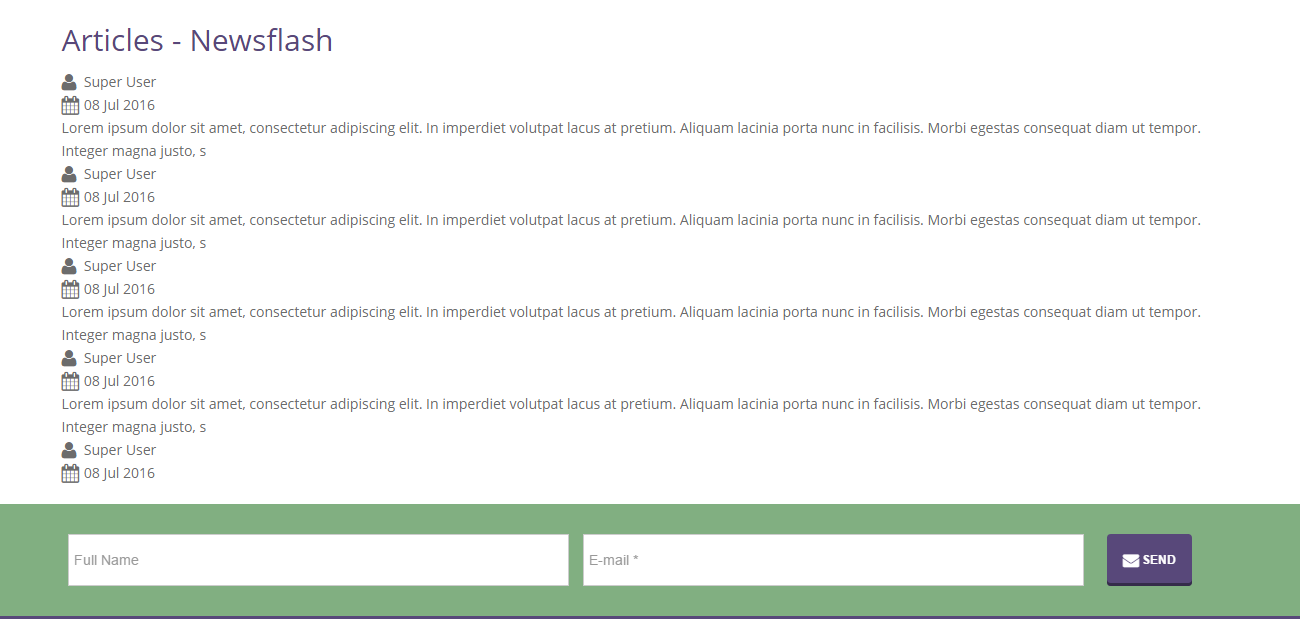
Articles - Newsflash masonry layout back end
We changed the Alternative Layout to masonry (found in the Advanced tab of the module)
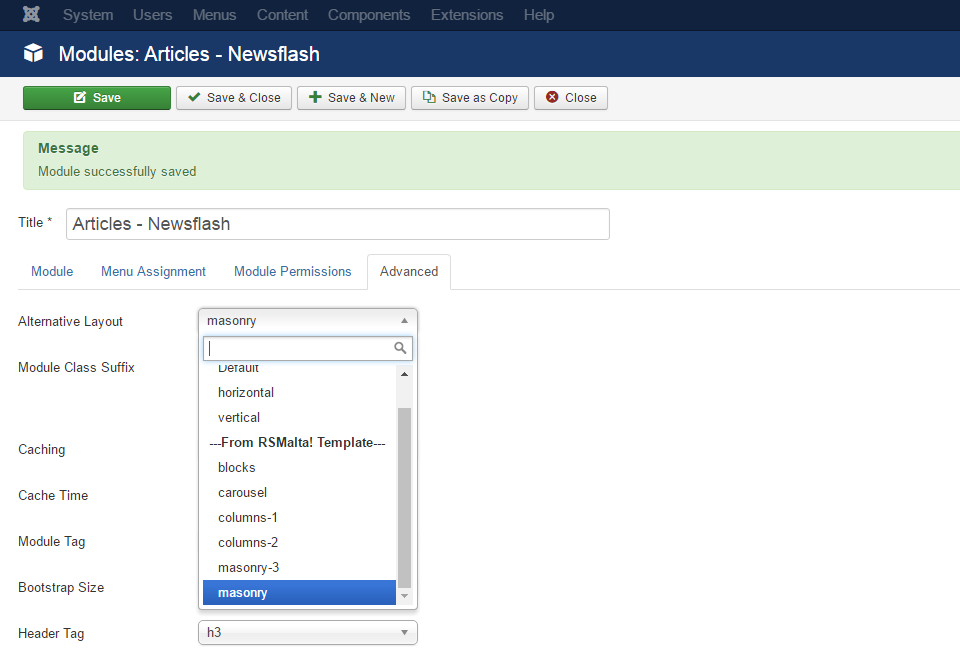
Articles - Newsflash masonry layout front end
Voilà, a more user appealing view.
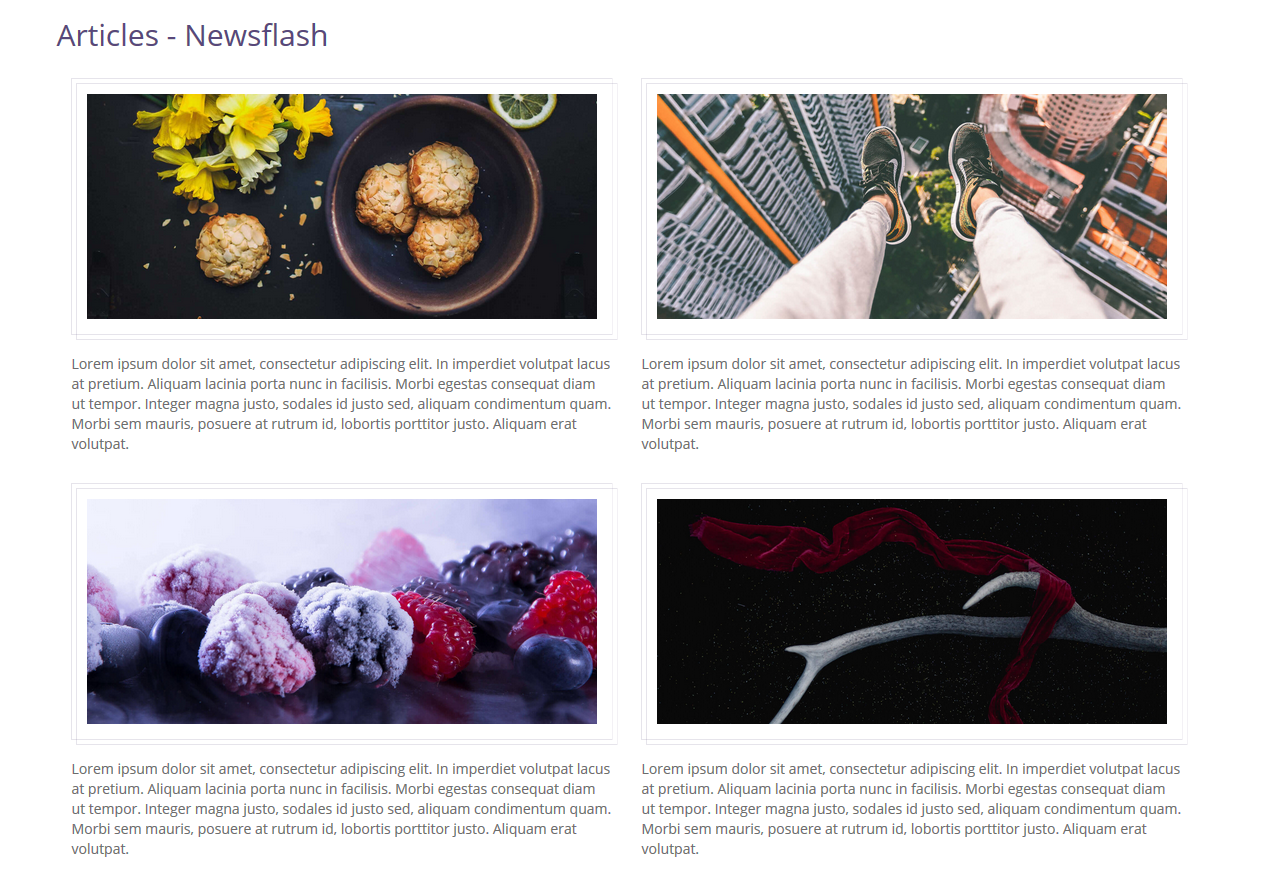
The module provides other various alternative layouts such as blocks, carousel, columns-1, columns-2 and masonry-3.
One person found this article helpful.
