Screenshots
Have a sneak peek of RSMatias! Front End
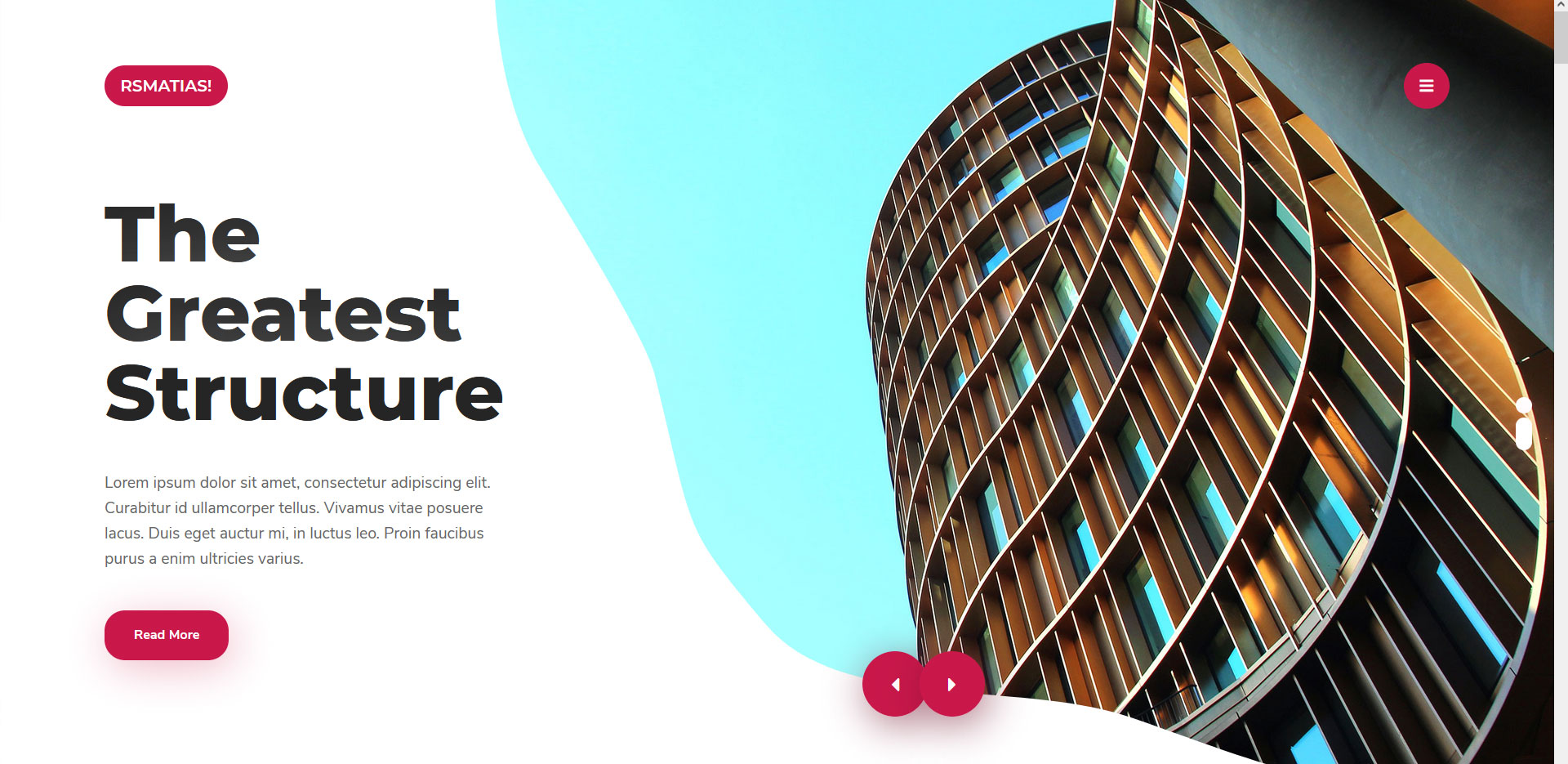
RSMediaGallery! Responsive Slider
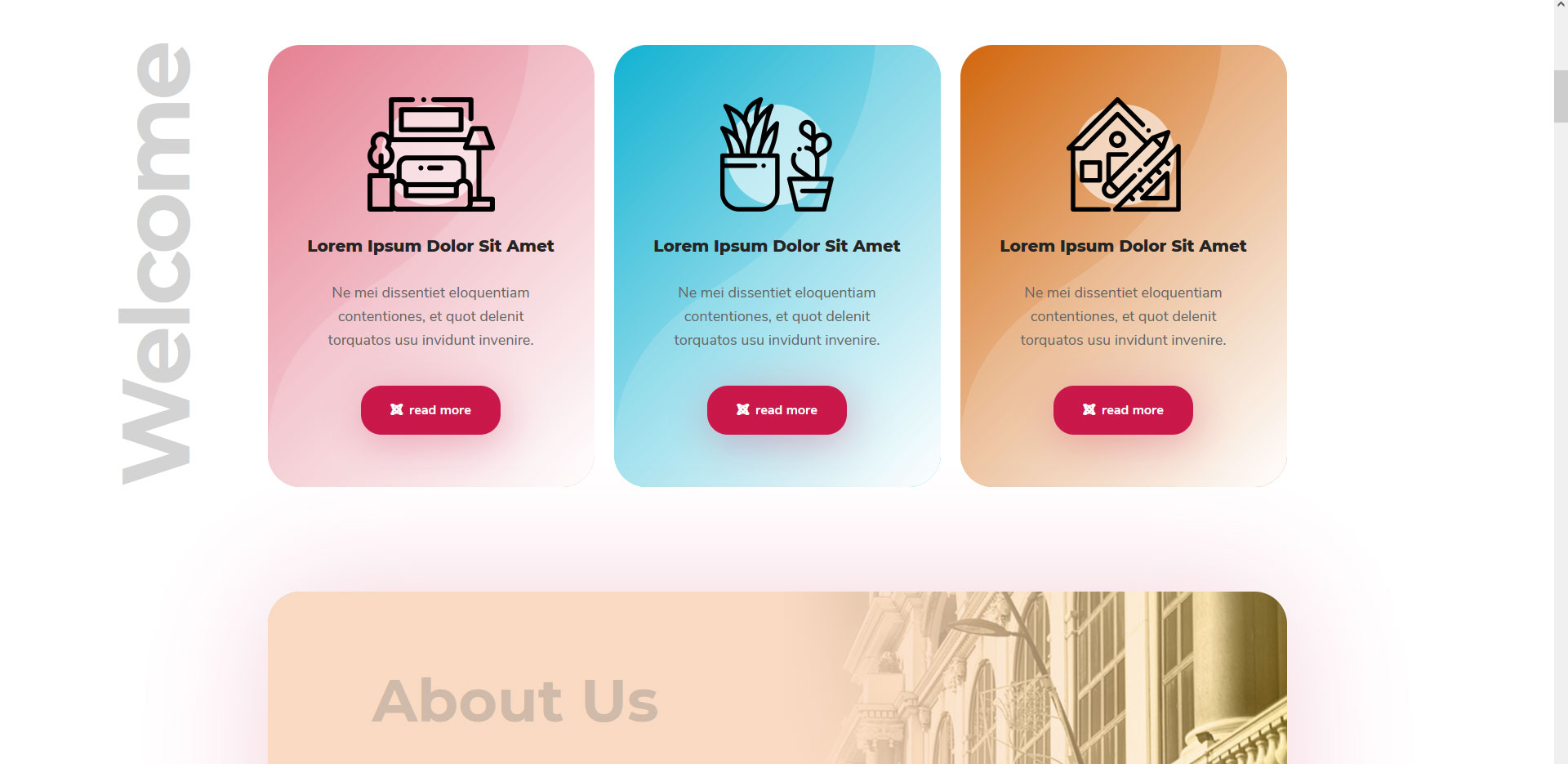
Vertical Image boxes
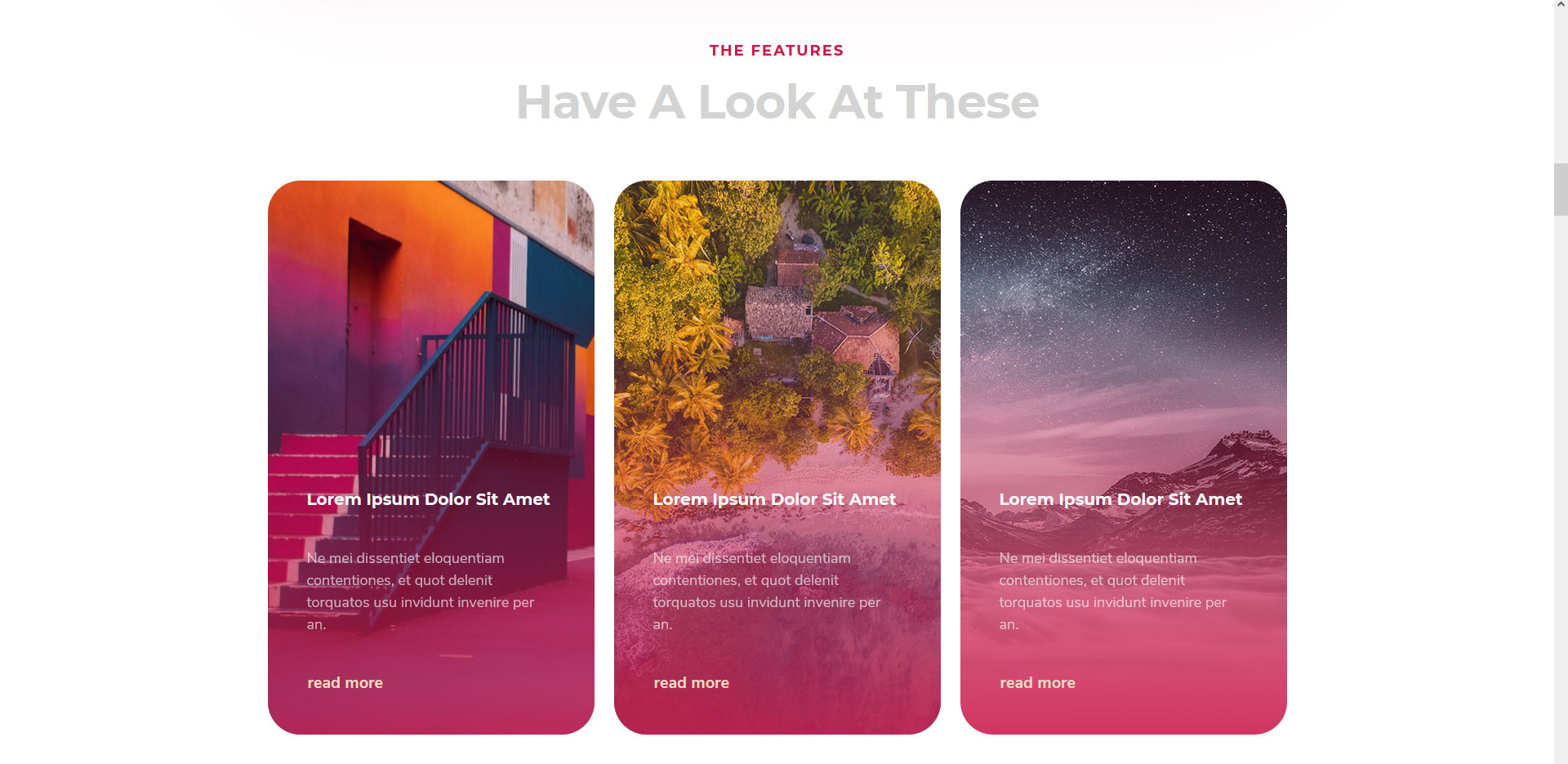
Vertical Image Box
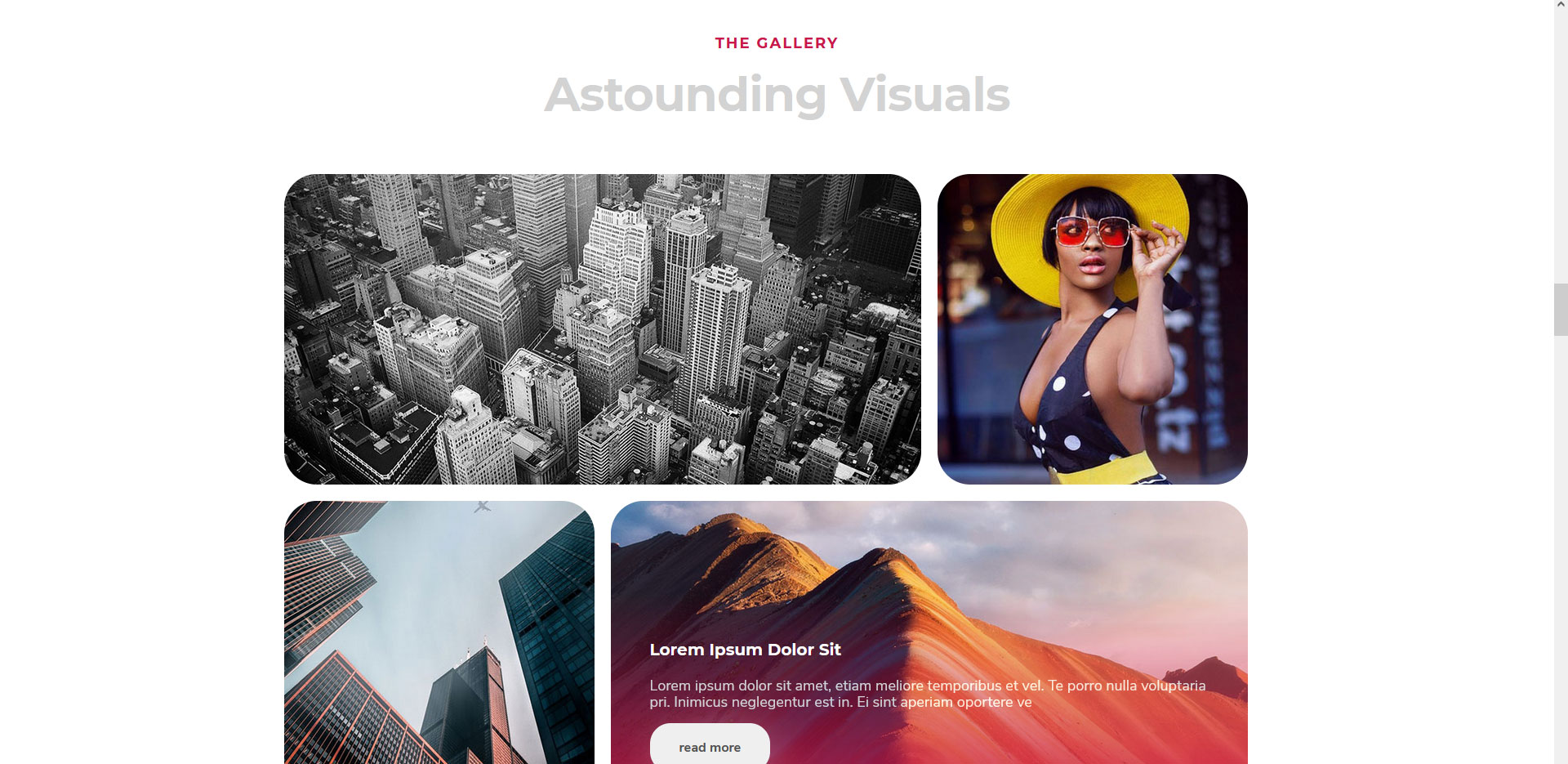
Masonry Boxes
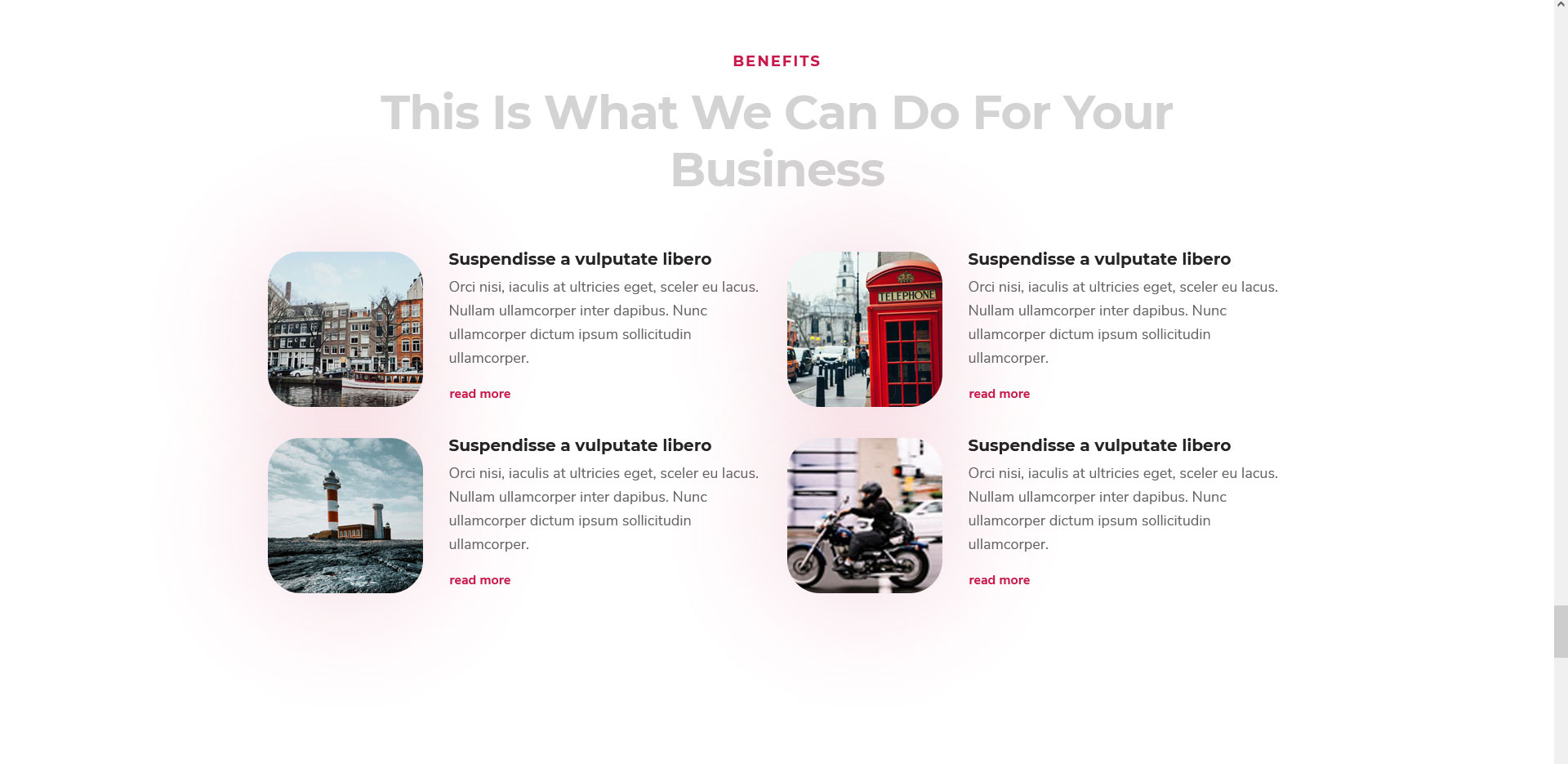
Horizontal Image boxes

Off canvas menu
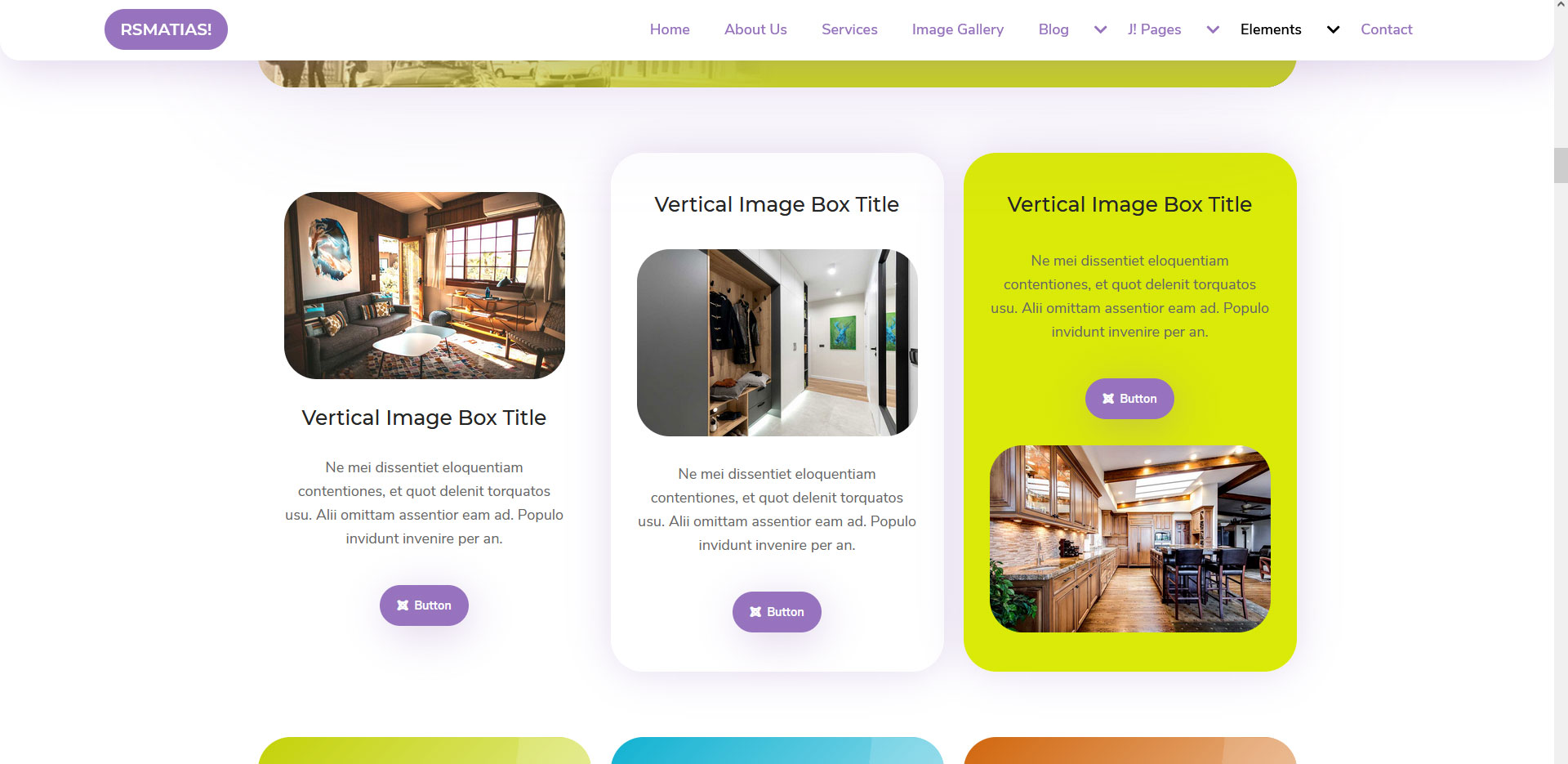
Vertical Image Box
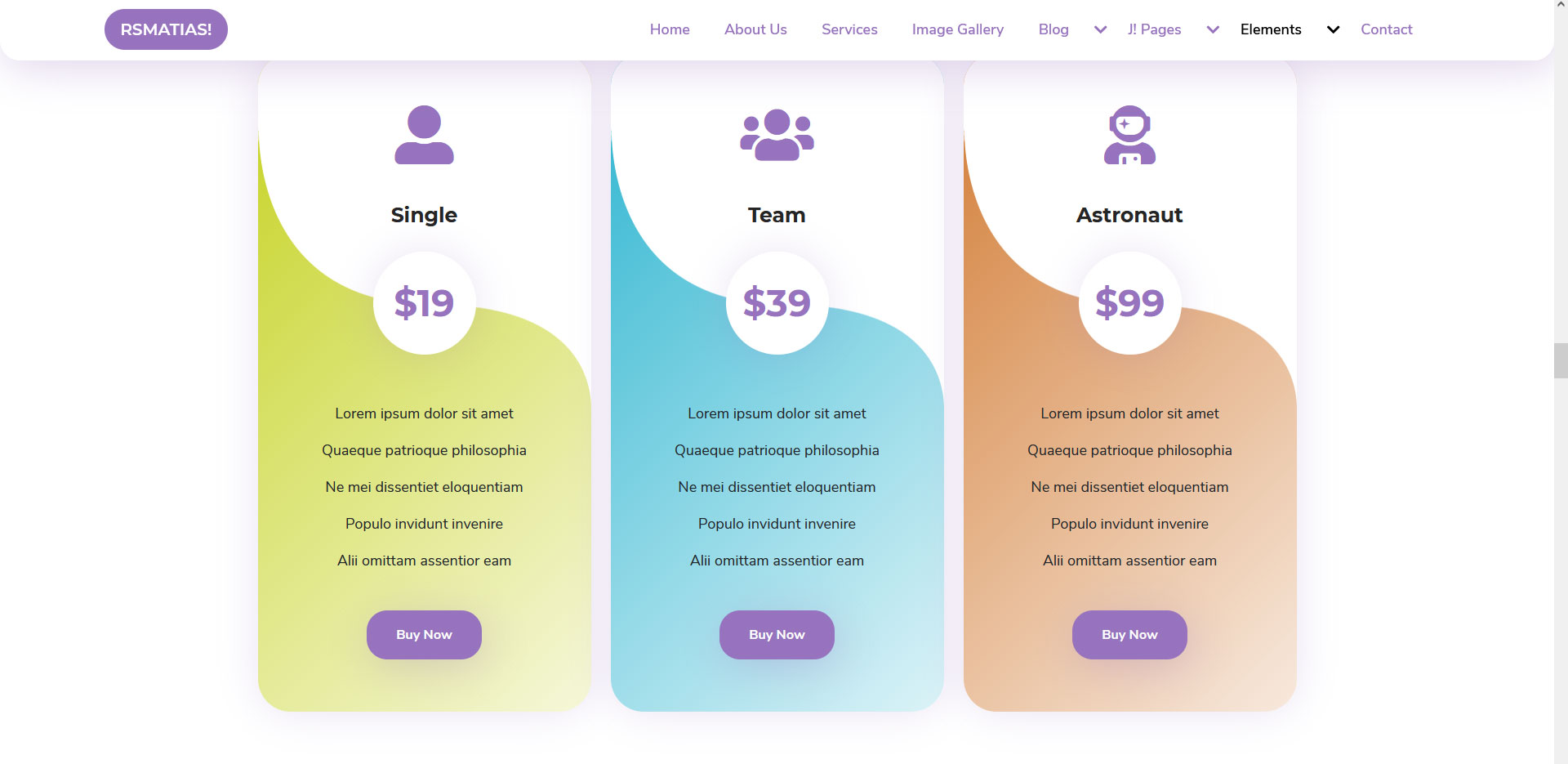
Price boxes
Heads Up!
You can check the front end live demo of RSMatias! Joomla! 4.x right here.
RSMatias! Joomla! 4.x Template Back End
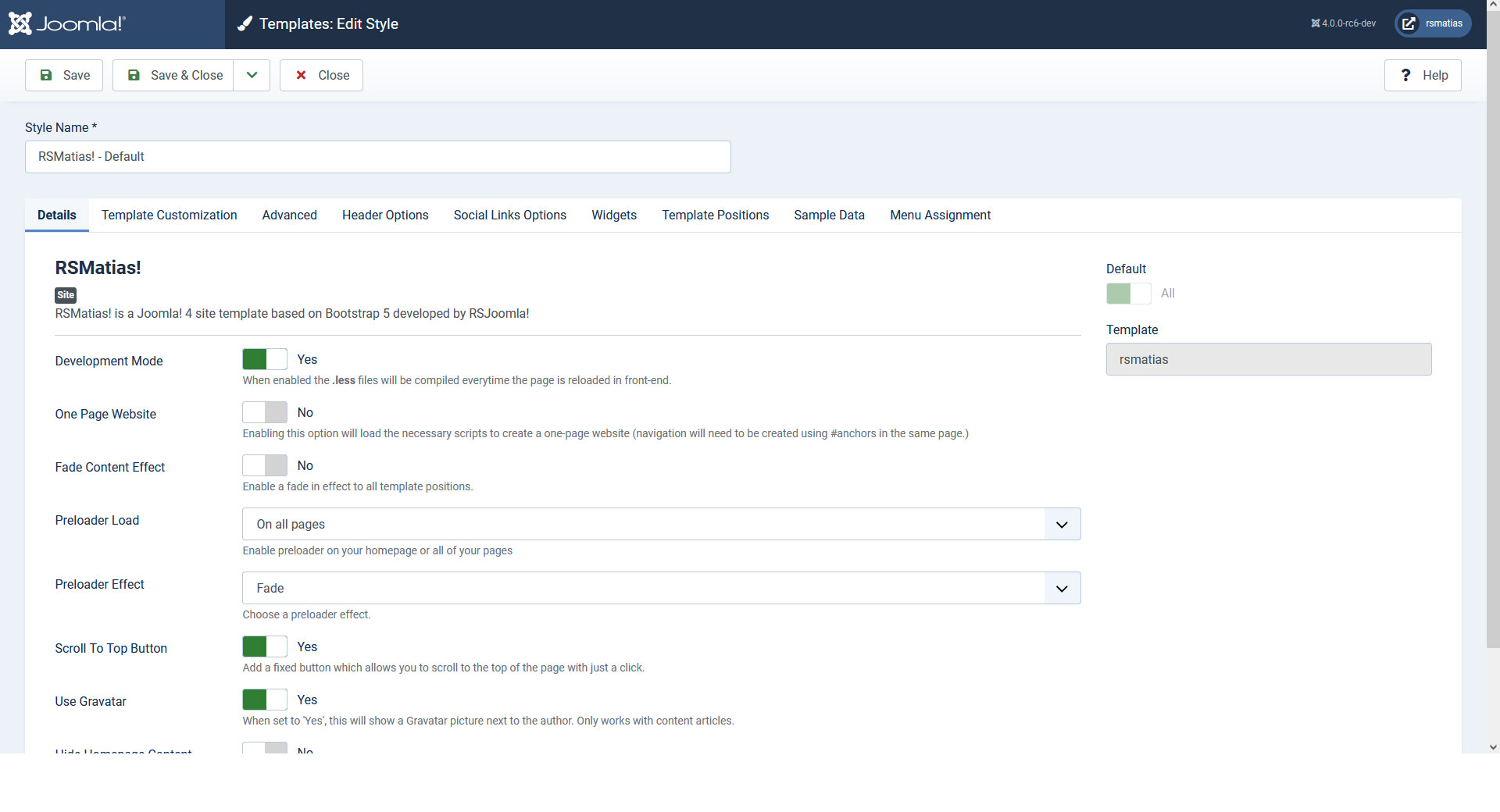
Details Tab
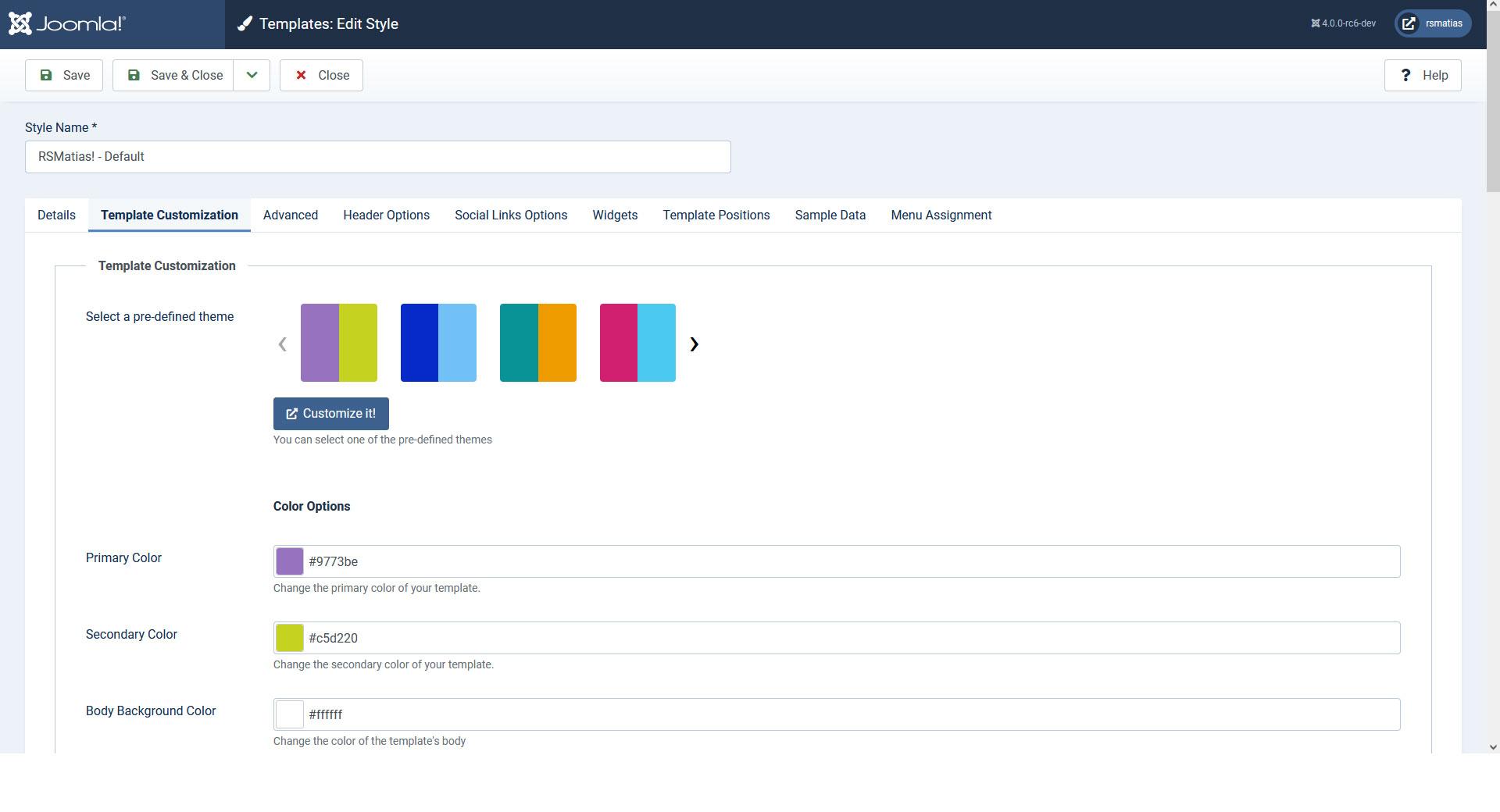
Template Customization Tab
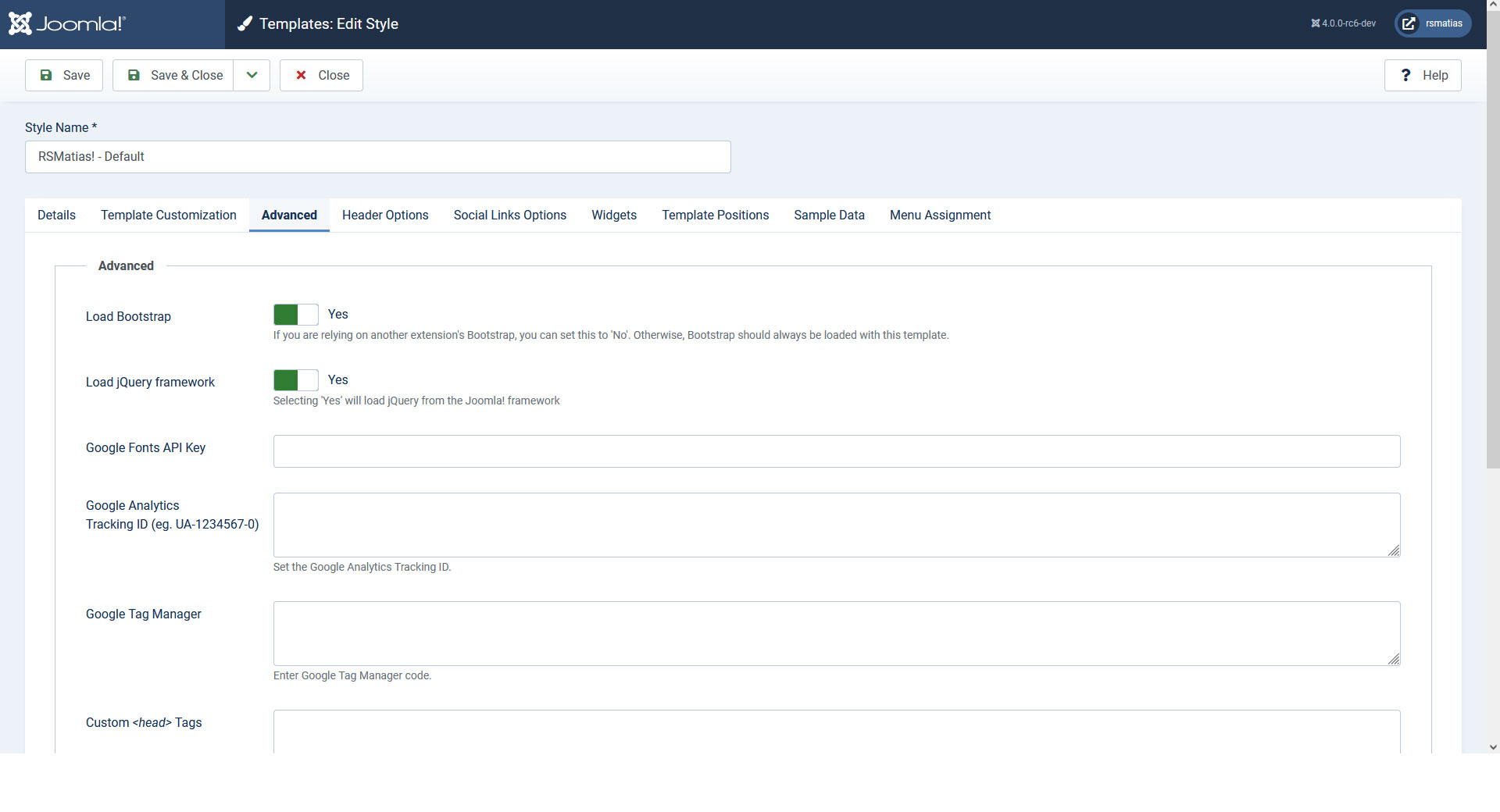
Advanced Tab
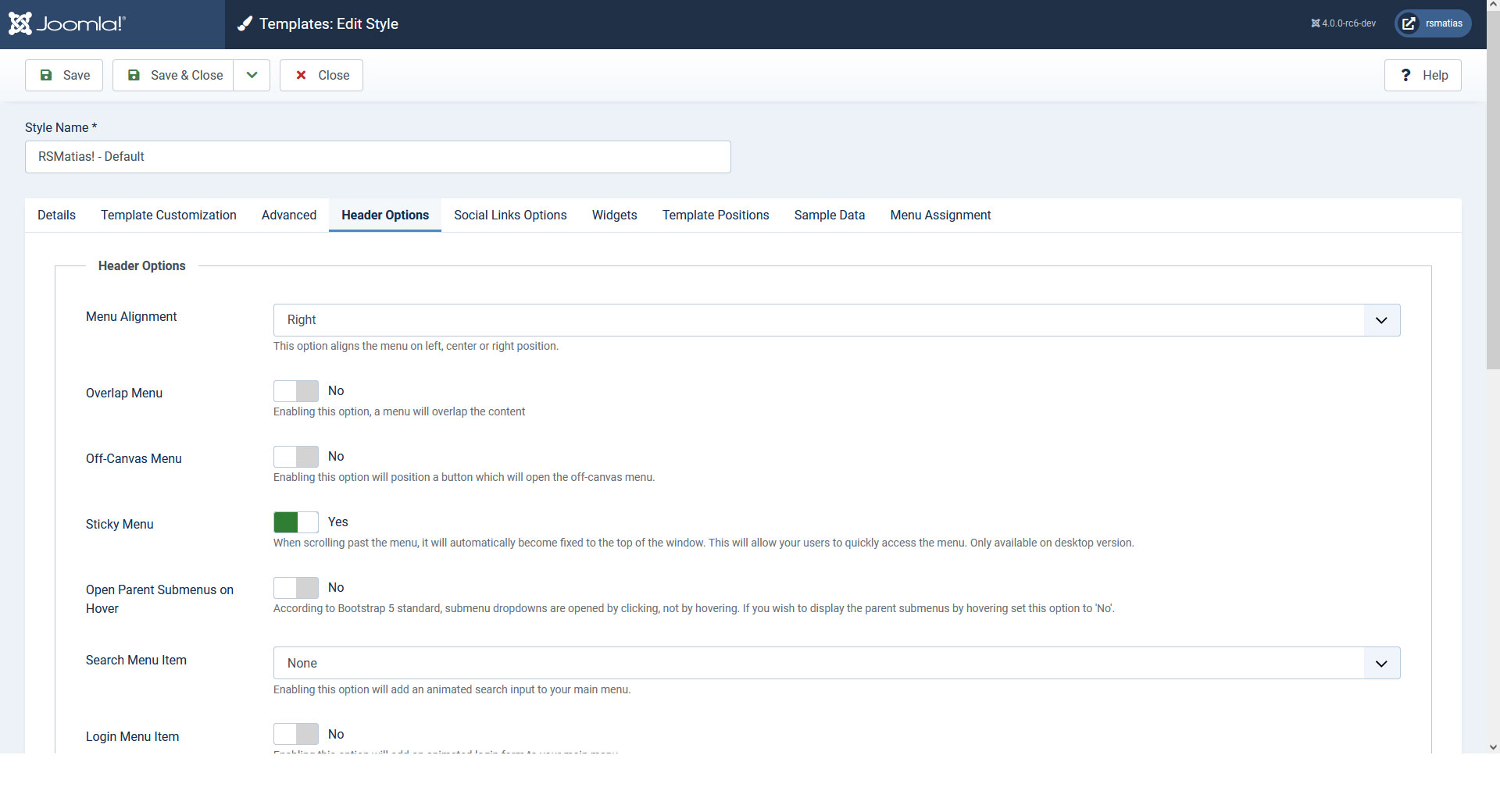
Header Options Tab
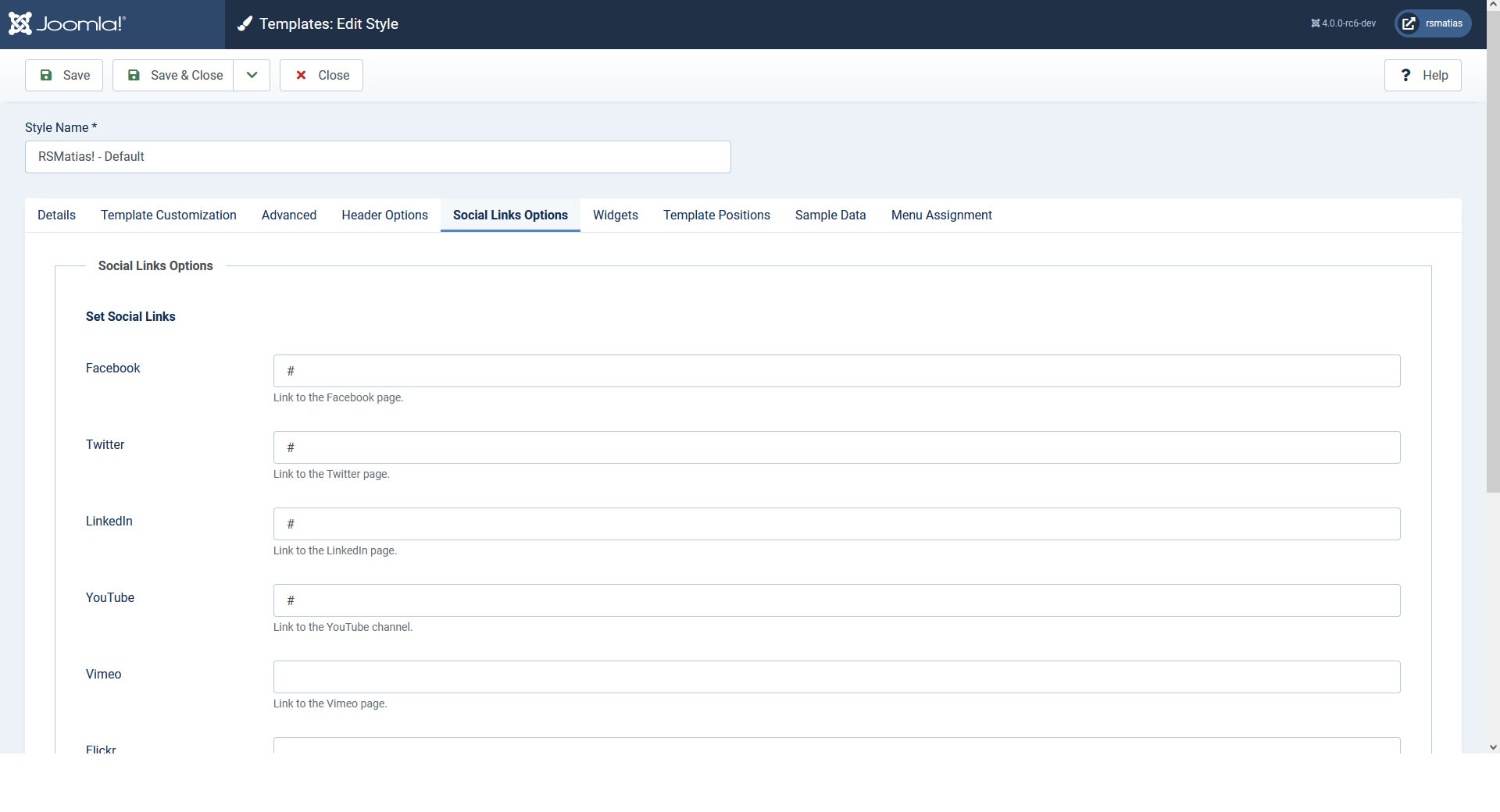
Social Links Options Tab
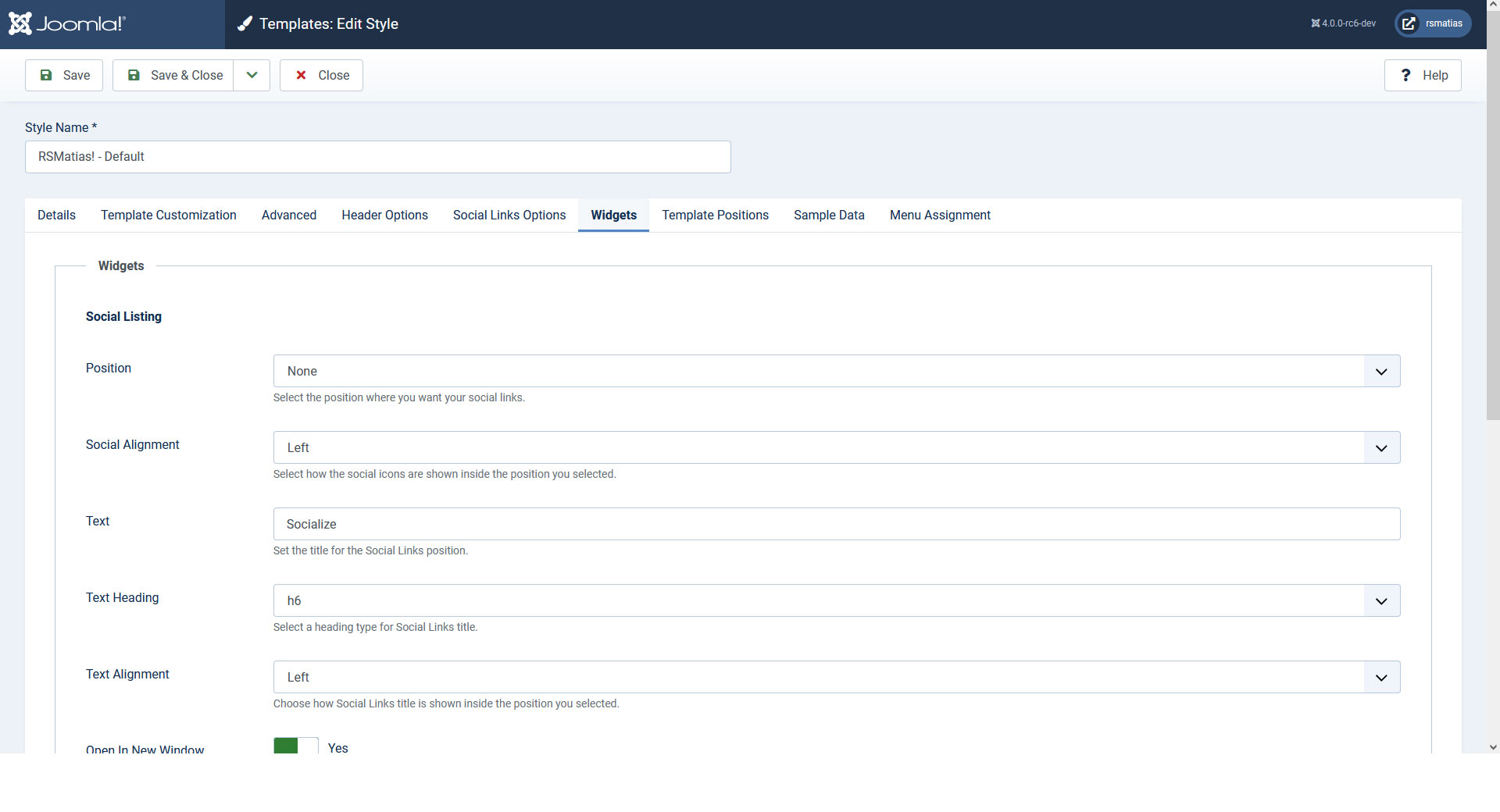
Widgets Tab
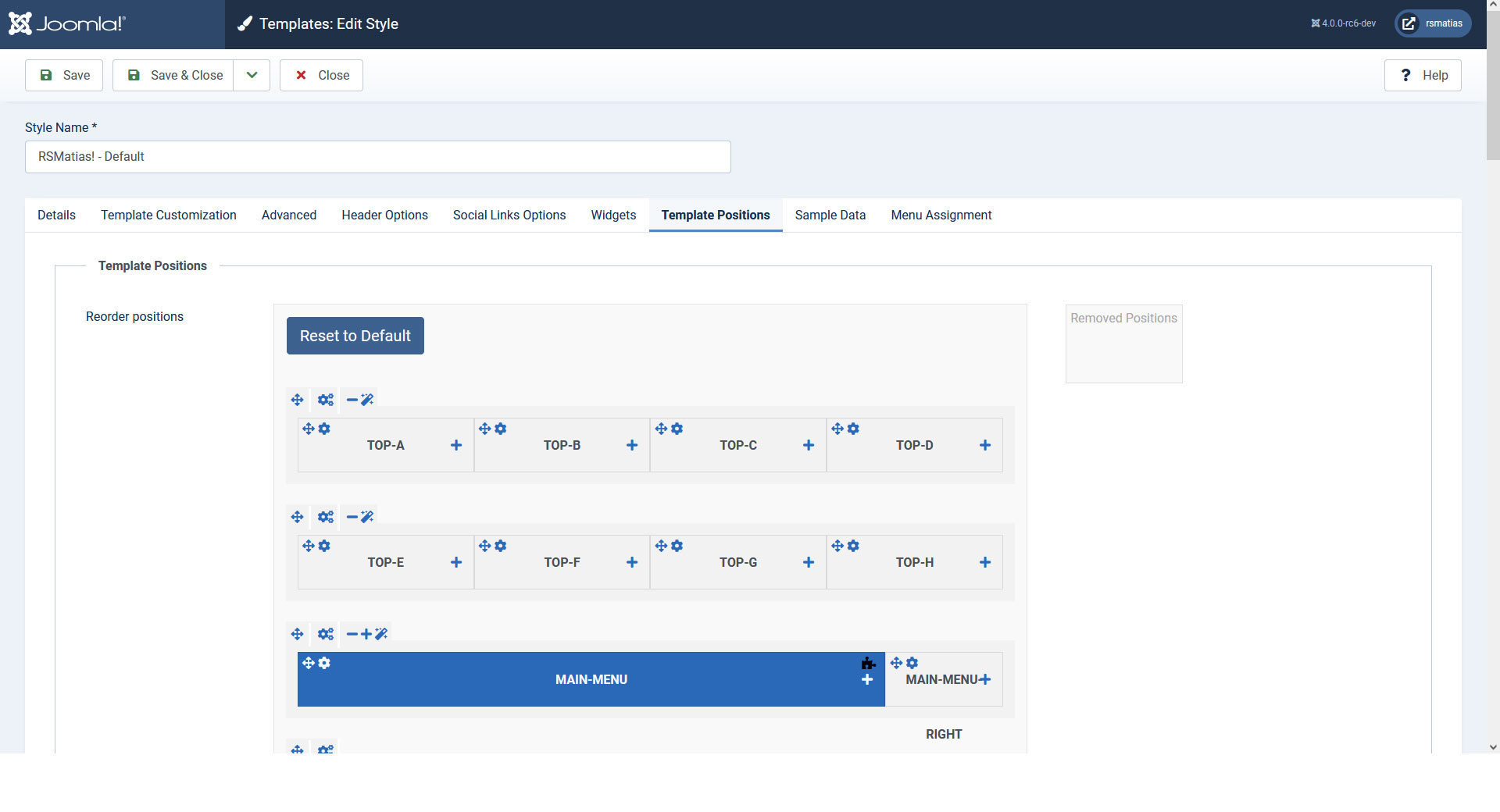
Template Positions Tab
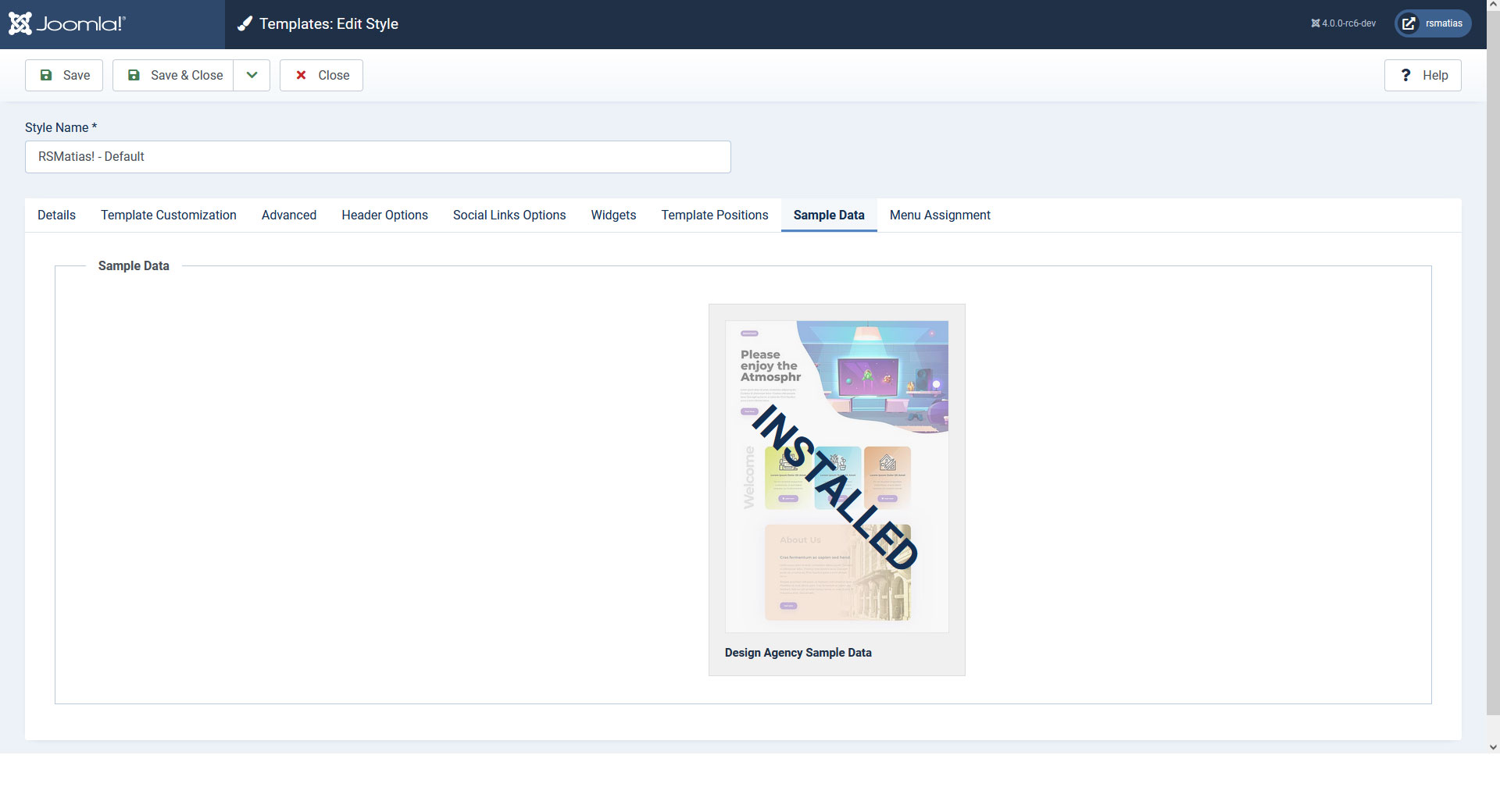
Sample Data Tab
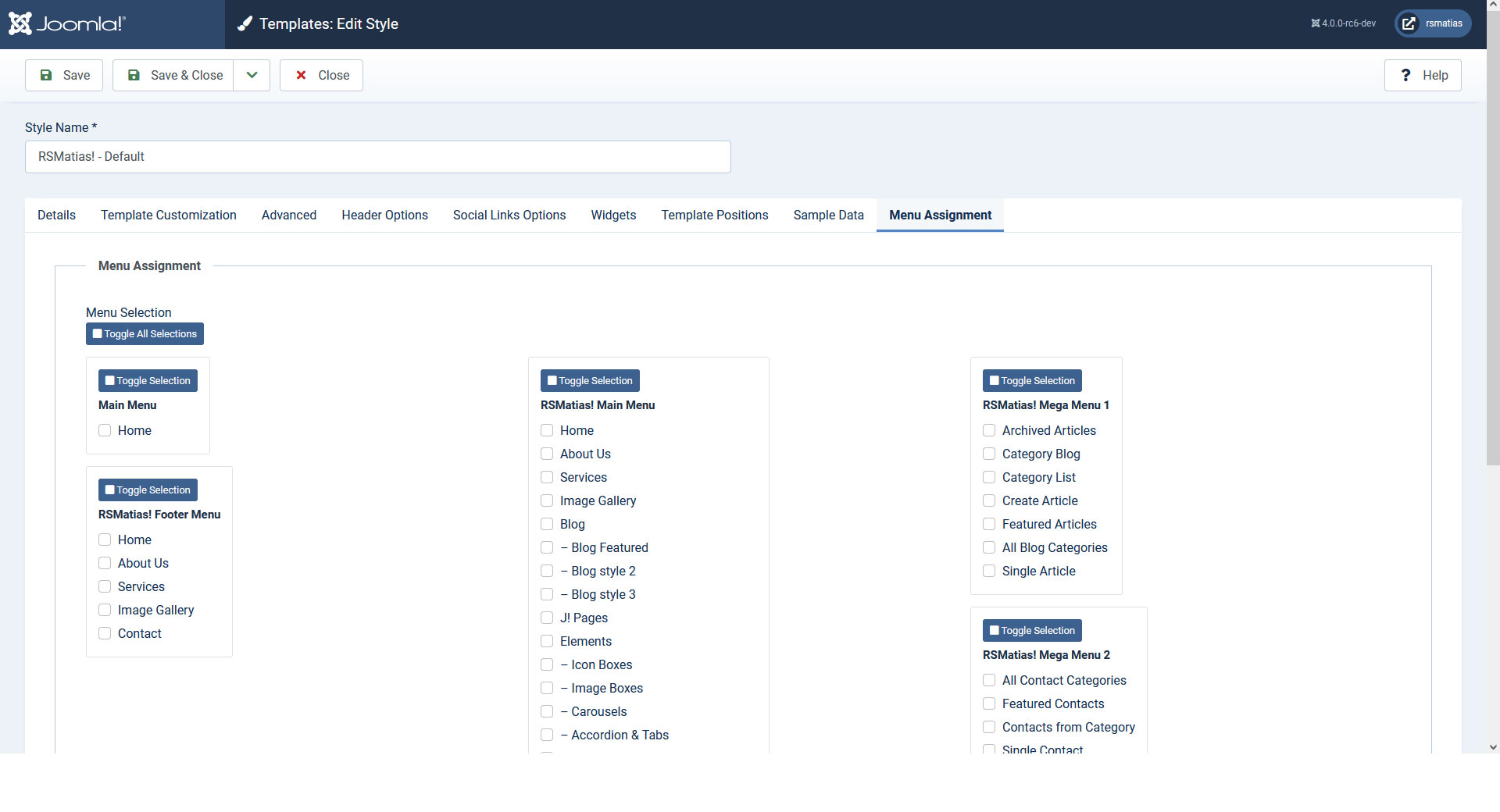
Menus Assignment Tab
4 persons found this article helpful.
