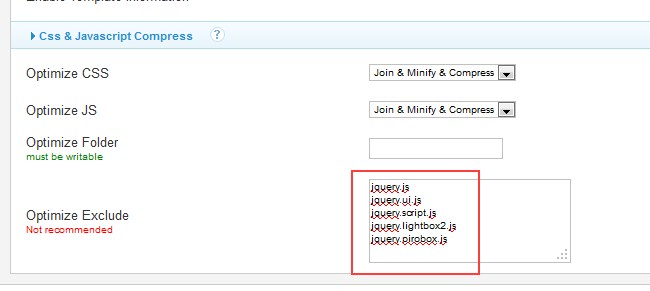RSMediaGallery! does not work with JA (JoomlArt) T3 Framework
If RSMediaGallery! does not work when you are using a template built on the T3 Framework, this is most likely caused by joined & minified JavaScript.
In order to exclude RSMediaGallery! from this setting, login to your administrator section, click on Extensions > Template Manager, click to edit your T3 powered template and set "Optimize Exclude" to (preserve the new lines - just copy paste the text below):
jquery.js jquery.ui.js jquery.script.js jquery.lightbox2.js jquery.pirobox.js