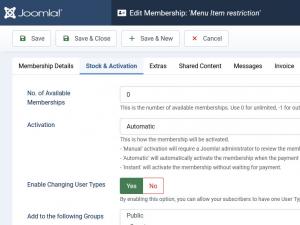Can RSMembership! create a specific user type ?
RSMembership! allows you to control the type of account that will be created when the user subscribes to one of your available memberships. This setting can be modified by going to Components > RSMembership! > Memberships > selecting your desired membership > Stock & activation, setting the Enable Changing User Types option to Yes and selecting the user type you want from the Add to the following Groups option.
You can also change the user's access level when his account expires from the Remove the following Groups when expiring option (When the membership expires, you can remove or replace (based on the Configuration tab > Subscribing > Replace User Groups instead of updating) the User Groups that were appended when first subscribed). Or disable the user completely by setting the Disable Account When Membership Expires ? option to Yes.
Please be carefull when enabling this option. If you use your super administrator account in order to test your subscriptions plans, your account's access level will be modified as well.
5 persons found this article helpful.