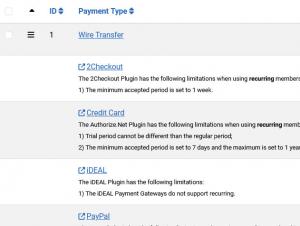Payment Integrations
The RSMembership! Payment Integrations area displays the RSMembership! System Plugins that you have installed and published.
These are here solely as a reference. If you want to modify any of them, please go to Extensions >> Plugin Manager and click on the desired plugin. There you will find all the parameters that can be set with the selected payment plugin. You can read more on how to set up and install the payment plugins on the Plugins and Modules tab.
2 persons found this article helpful.
You Should Also Read
RSMembership! PayPal Payment Plugin HOT |
RSMembership! Authorize.NET plugin HOT |
RSMembership! Wire Transfer plugin |