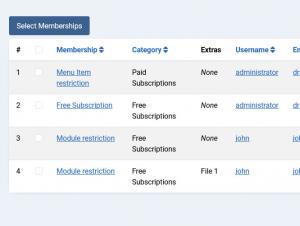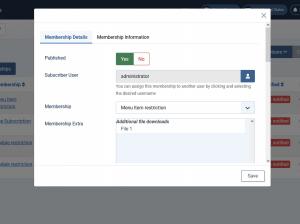Subscriptions
The Subscriptions tab lists each individual subscription made on your website.
Listing
The following information will be displayed in the tab's listing:
- Membership: The membership associated with the subscription
- Username: The username associated with the subscriber's account
- Email: The subscribing account's email address
- Status: The sbscription's status (Active, Pending, Expired, Cancelled)
- Notified: If no expiration notification was sent, Not notified will be displayed. If a notification was sent, the date it was sent on will be displayed. If the subscription's status is set to Active, a Notify button will be displayed, along with the date when the notification will be sent.
- Start Date: The subscription's start date
- End Date: The subscription's end date
- Published: Publish/Unpublish the subscription
Filtering
A search filter was included to ease your browsing through the subscriptions. You can filter them by User ID, Username, Email, Start Date, End Date, Status, Notified, Membership and Published, Ascending or Descending.
By clicking on the Select Memberships button, you will be given the option to display subscriptions only for the memberships you select.
Data export
Submissions can be exported for later, external use, in a CSV file. To trigger the export, click on the Export CSV button to the top side of the listing. You will then be prompted to save the exported CSV file to the desired location.
Subscription editing view
By clicking on a membership, a modal will be opened, containing a membership editing layout. You can set up the following information:
Membership Details
- Published: Publish/Unpublish the subscription
- Subscriber User: The user account that the subscription is associated with (editable)
- Membership: The membership associated with the subscription (editable)
- Membership Extra: The purchased membership extra (editable)
- Status: Set the subscription's status (Active, Pending, Expired, Cancelled)
- Subscribed date: The date the subscription was made on (editable)
- Expiration date: The day the subscription is due for expiration (editable)
- Unlimited: Set the subscription as Unlimited
- Price: The susbcription's price (editable)
- Currency: The currency used in the transaction (editable)
- Internal Notes: Add some notes that will only be visible internally
2 persons found this article helpful.